This Topic is Archived

sunshine226 (original poster member #38851) posted at 10:22 PM on Monday, August 19th, 2013
how do i upload text messages from my cell to my computer and print it out, I want to delete them from my phone but have a hard copy of them
Me-BS (44)
Him-WS (47)
DDay 1/1/2012, common law for 22 1/2 years when he began A in September 2011
Status: moving on without him

Amazonia ( member #32810) posted at 11:45 PM on Monday, August 19th, 2013
What kind of phone do you have?
"You yourself deserve your love and affection as much as anybody in the universe." -Buddha
"Let's face it, life is a crap shoot." -Sad in AZ

sunshine226 (original poster member #38851) posted at 12:43 AM on Tuesday, August 20th, 2013
Me-BS (44)
Him-WS (47)
DDay 1/1/2012, common law for 22 1/2 years when he began A in September 2011
Status: moving on without him

Amazonia ( member #32810) posted at 1:19 AM on Tuesday, August 20th, 2013
I would try one of these methods:
http://www.backuptrans.com/guides/backup-galaxy-s4-sms-sms-messages-on-computer-win-mac.html
Or check the App Store for an SMS backup app.
"You yourself deserve your love and affection as much as anybody in the universe." -Buddha
"Let's face it, life is a crap shoot." -Sad in AZ

HURTAGAIN1981 ( member #35178) posted at 1:24 AM on Tuesday, August 20th, 2013
I found the easiest way was to do it through gmail. You will need a google mail account. Then download an app called SMS Backup+ the it will sync them to your g mail account. Hope this helps. It also gives you the option of restoring the messages back to your phone should you ever wish to do so.
This Topic is Archived