This Topic is Archived

Too_Trusting (original poster member #99) posted at 12:37 PM on Friday, August 23rd, 2013
OK, I'm not savvy in facebook so I need help from those that are.
When I click on my "likes" from timeline, all I can access are facebook's suggestions. This is driving me crazy. How can I see MY likes, and not what FB suggests??? I've clicked on "likes". I've clicked on my "number" of likes. Still, all I get are the stupid suggestions.
Help! 
"Anyone perfect must be lying; anything easy has its cost. Anyone plain can be lovely; anyone loved can be lost." Barenaked Ladies

pmal64 ( member #13551) posted at 1:43 PM on Friday, August 23rd, 2013
do you mean what pages, etc you "like"?
click your name
find "more", click on it, then down the list is likes. click "likes" and it shows all the pages you have liked.
.:~*~:. .:~*~:..:~*~:. .:~*~:..:~*~:. .:~*~:. .:~*~:..:~*~:.
BS-me-55
WH -60
"when they show you who they are, believe them"

MovingUpward ( member #14866) posted at 1:44 PM on Friday, August 23rd, 2013
From the internet interface (not the fb app for smartphones and tablets)
Goto your profile page (click on your name in the upper right)
To the right of your profile picture you should see items like "Timeline" "about" "Photo" "friends" "More". Click on "More" and a drop down box appears and there should be an item called "Like". Click that and scroll through your likes.

JustDone ( member #9742) posted at 2:25 PM on Friday, August 23rd, 2013
I'm no expert, but it seems that (in their loving endless way  ) FaceBook has broken up your likes into categories. When I tried this. EACH category has 'suggested' likes above your own, so I don't see a place where ALL of your likes are together.
) FaceBook has broken up your likes into categories. When I tried this. EACH category has 'suggested' likes above your own, so I don't see a place where ALL of your likes are together. 
Best place (I think) is go to is when you get to your like page, on that horizontal line that starts with Interests, then Foods, then Restaurants...
Go to Other Likes - near the end of that line - the majority of your likes should be there. Well, at least mine are, because - I guess - most of my likes aren't movies, TV or music.
Good luck!
[This message edited by JustDone at 8:34 AM, August 23rd (Friday)]
Madhatter
Forgiveness is giving up the possibility of a better past.

JustDone ( member #9742) posted at 2:28 PM on Friday, August 23rd, 2013
Whoops, at the end of that line, you have to click More first!
That will bring up a drop-down, and the last one on the list should be Other Likes.
Hope it works for you!
Madhatter
Forgiveness is giving up the possibility of a better past.

JustDone ( member #9742) posted at 2:29 PM on Friday, August 23rd, 2013
But there is still a Suggestions box above those, too! 


Madhatter
Forgiveness is giving up the possibility of a better past.

Too_Trusting (original poster member #99) posted at 4:57 PM on Friday, August 23rd, 2013
Whew...thanks everyone! I knew I could count on SI peeps to steer me in the right direction. This has been driving me nuts! I like to click on my "likes" every now and then to see what's new.
"Anyone perfect must be lying; anything easy has its cost. Anyone plain can be lovely; anyone loved can be lost." Barenaked Ladies

Amazonia ( member #32810) posted at 6:07 PM on Friday, August 23rd, 2013
You can also see it by clicking the "Activity Log" button at the top of your profile (in a browser, not mobile app) and then on the side bar clicking "Likes" and then "Pages and Interests" below that.
[This message edited by Amazonia at 12:07 PM, August 23rd (Friday)]
"You yourself deserve your love and affection as much as anybody in the universe." -Buddha
"Let's face it, life is a crap shoot." -Sad in AZ

Too_Trusting (original poster member #99) posted at 9:36 PM on Sunday, August 25th, 2013
**more help needed**
Facebook is starting to be as frustrating as Candy Crush Saga! 
I was approved to join a facebook group. How do I add it to MY groups so I can see it on my timeline and click on it from there? Seems like everything I see in help points me to start a group. I don't want to start one; I just want easy access to the one I joined! 
"Anyone perfect must be lying; anything easy has its cost. Anyone plain can be lovely; anyone loved can be lost." Barenaked Ladies

redvixen ( member #15259) posted at 1:09 AM on Monday, August 26th, 2013
ON the left of your page, it should say "Groups" and if you move your cursor over just to the right a "more" shows up. click on the "more" and a whole page of groups you're on pops up. If you've been approved, the group should be in here.
In my own case, my Activity Log doesn't show up. I click on it, and it's blank. Nothing that Facebook has suggested has helped (I've checked all my settings, etc.). so I've sent in a Help! and will wait and see what happens.
Me, BS Him WS early 40's at the start, cheated before and after cancer diagnosis.
Two A's, two OW's, online looking for sex partners, two false R's.
Threw him out in January 2009.
Divorce final March 30th, 2010
XWH died Dec. 2010

Too_Trusting (original poster member #99) posted at 2:00 AM on Monday, August 26th, 2013
I only joined one group. It is a closed group. Does that mean it won't be published on my page?
"Anyone perfect must be lying; anything easy has its cost. Anyone plain can be lovely; anyone loved can be lost." Barenaked Ladies

Amazonia ( member #32810) posted at 2:03 AM on Monday, August 26th, 2013
Too trusting, are you wanting to see it in the left sidebar, or in your newsfeed?
"You yourself deserve your love and affection as much as anybody in the universe." -Buddha
"Let's face it, life is a crap shoot." -Sad in AZ

Too_Trusting (original poster member #99) posted at 12:36 PM on Monday, August 26th, 2013
side bar

"Anyone perfect must be lying; anything easy has its cost. Anyone plain can be lovely; anyone loved can be lost." Barenaked Ladies

Amazonia ( member #32810) posted at 1:53 PM on Monday, August 26th, 2013
There should be a list of groups, maybe not all are showing, if not if you hover you will see a gray link appear that says something like "show all" and click that (sorry I'm on my ipad so going from memory here). Then once you see the one(s) you want to always see, hover over them with your mouse and a little gray pencil will appear to the left of the group name. Click it and then click "add to favorites" and it'll be added to the top list in your left sidebar. Similarly, you can add and remove anything from that sidebar the same way.
The groups list itself is sorted by your most frequently visited groups on top, and only automatically shows the top few.
HTH.
"You yourself deserve your love and affection as much as anybody in the universe." -Buddha
"Let's face it, life is a crap shoot." -Sad in AZ

Too_Trusting (original poster member #99) posted at 3:20 PM on Monday, August 26th, 2013
That's one of the problems - my SECTION for groups doesn't show. I've edited my categories to include it, but the title doesn't even show. I wonder if it's because the only group I have joined is one that is locked?
"Anyone perfect must be lying; anything easy has its cost. Anyone plain can be lovely; anyone loved can be lost." Barenaked Ladies

Amazonia ( member #32810) posted at 7:14 PM on Monday, August 26th, 2013
Are you looking at the left side of your profile or the left side of your news feed?
"You yourself deserve your love and affection as much as anybody in the universe." -Buddha
"Let's face it, life is a crap shoot." -Sad in AZ

Too_Trusting (original poster member #99) posted at 3:05 AM on Tuesday, August 27th, 2013
Left side of profile. And, I checked with the group admin and it will not show in my groups because it is a closed group. 
"Anyone perfect must be lying; anything easy has its cost. Anyone plain can be lovely; anyone loved can be lost." Barenaked Ladies

Amazonia ( member #32810) posted at 4:42 AM on Tuesday, August 27th, 2013
It should show up on the side of your NEWS FEED. Your timeline is designed for what others will see, not what you want to see. Your newsfeed is designed as your personal viewing stage.
"You yourself deserve your love and affection as much as anybody in the universe." -Buddha
"Let's face it, life is a crap shoot." -Sad in AZ
This Topic is Archived