This Topic is Archived

FaithFool (original poster member #20150) posted at 8:38 PM on Sunday, October 13th, 2013
I have a MacBook 7.1 with 2 gigs of RAM, want to upgrade to more so I can run CS6 with Flash etc.
OS 10.6.8.
Please advise. Thank you.

DDay: June 15, 2008
Mistakenly married Mr. Superfreak
20 years of OWs, WTF?
Divorced Dec 26, 2011
"Life is a shipwreck, but we must not forget
to sing in the lifeboats". -- Voltaire

jo2love ( member #31528) posted at 7:03 PM on Monday, October 14th, 2013
bump 

Amazonia ( member #32810) posted at 7:58 PM on Monday, October 14th, 2013
I recently doubled the RAM in my macbook. Here's what I did:
Step 1 - find a friend with a very tech savvy engineer husband.
Step 2 - ask her if I can borrow her husband 
Step 3 - send him detailed specs on my computer
Step 4 - bug him about it for 2 months until he finally remembers to place the order
Step 5 - bring them my computer, watch while he replaces the RAM and removes disgusting amounts of built up dust from inside my computer
Step 6 - write a check for the cost of the RAM
Step 7 - take them out to dinner as a thank you

"You yourself deserve your love and affection as much as anybody in the universe." -Buddha
"Let's face it, life is a crap shoot." -Sad in AZ

FaithFool (original poster member #20150) posted at 5:07 AM on Tuesday, October 15th, 2013




Um, ok.... Will follow up on that. Good to know.
DDay: June 15, 2008
Mistakenly married Mr. Superfreak
20 years of OWs, WTF?
Divorced Dec 26, 2011
"Life is a shipwreck, but we must not forget
to sing in the lifeboats". -- Voltaire

Amazonia ( member #32810) posted at 11:28 AM on Tuesday, October 15th, 2013
In all reality, it's totally possible to do this yourself, you just need to google and find the right size ram for your computer model. Buy from a reputable place (2 2g cards cost me around $35-40, I think?) and it'll say which models it's compatible with. I had to look up the info under "about this Mac" to send him, year and model, etc.
He used a Jewelers screw driver, like the one that comes in those glasses repair kits, and the hardest part was keeping straight all the screws. We used a piece of scotch tape lying sticky side up on the table and laid them in order of where they went in the computer.
"You yourself deserve your love and affection as much as anybody in the universe." -Buddha
"Let's face it, life is a crap shoot." -Sad in AZ

cayc ( member #21964) posted at 1:54 PM on Tuesday, October 15th, 2013
If you're near an Apple Store, the genius bar can do this for you.

FaithFool (original poster member #20150) posted at 2:23 PM on Tuesday, October 15th, 2013
Thanks, think I'll head over there next weekend.
I need to upgrade so I can run CS6 for my web design courses.
I've forgotten how hard this little biatch has to work to run Photoshop and Flash....

DDay: June 15, 2008
Mistakenly married Mr. Superfreak
20 years of OWs, WTF?
Divorced Dec 26, 2011
"Life is a shipwreck, but we must not forget
to sing in the lifeboats". -- Voltaire

osxgirl ( member #8795) posted at 6:31 PM on Thursday, October 17th, 2013
For future reference:
This is a VERY easy upgrade.
If you want to DIY, there are two sites to know for Macs. The first is Otherworld Computing (macsales.com). They generally have good prices on memory... really, on most Mac stuff. You can find better prices, but always make this your first stop. Why? Because even when it has the same specs, not all memory is equal in the Mac world. OWC makes sure that their memory works in the Macs, and they make it easy to get the right memory for the Mac you have, including telling you if there are any special considerations (such as needing matched pairs for the memory).
The second site: ifixit.com. They have step-by-step instructions for replacing parts on... well, on almost any kind of tech you could want to know how to fix. You look up your exact model, and you should be able to find illustrated instructions on putting in the memory (although with that model, it should be pretty simple.)
The Apple Genius bar is another good resource - but buying the memory there will likely be a lot more expensive than you could get from OWC. I'm not sure if they will help install it if you bring it in from elsewhere.
BTW, according to OWC, you should be able to do up to 16GB. I would recommend putting in the max amount if you can.
One last thing - if you are having speed issues, make sure you have some free disk space. The system needs at least some free disk space for swap, and the closer you are to using all the storage, the poorer your performance will be. Often, a good disk cleaning (or upgrading to a larger HD) can do as much for performance as adding memory can.
This Topic is Archived