This Topic is Archived

Crescita (original poster member #32616) posted at 5:10 PM on Thursday, October 24th, 2013
I have a clingy office cat who likes to rub herself on the keyboard while I type. I was working in Outlook.and.now.everything.looks.like.this¶
¶
I don't even know what this is called to figure out how to turn it off? Some sort of editor function?
“Happiness cannot be pursued; it must ensue.” ― Viktor E. Frankl, Man's Search for Meaning

MovingUpward ( member #14866) posted at 5:31 PM on Thursday, October 24th, 2013
Try
Keyboard shortcut To turn formatting marks on or off, press CTRL+SHIFT+*. You must use the asterisk on the standard keyboard, not on a numeric keypad.

Junebug0525 ( member #29142) posted at 5:34 PM on Thursday, October 24th, 2013
In your outlook screen, go to "Format Text" tab at the top. Click the button that looks like the ¶
Me: BS
Him: WXH DDay-11/22/2009~ D~ 10/25/10
OWhore: Co-worker (7 years younger)
"Sometimes good things fall apart so better things can fall together." AND THEY DID!!!

ajsmom ( member #17460) posted at 5:35 PM on Thursday, October 24th, 2013
It's the paragraph marker.
What JuneBug said.
Silly cats. What is this, the second time we've had to deal with their antics?

AJ's MOM
Fidelity isn't a feeling...it's a choice.
"Truth has no special time of its own. Its hour is now - always." - Albert Schweitzer
____________________________________________
Me: BW - Him: 200+ # tumor removed 7/09
One AMAZING DS - 34

Crescita (original poster member #32616) posted at 5:40 PM on Thursday, October 24th, 2013
YAY! It is gone now 
My bosses are out of town so the office cat is insanely clingy!
ETA: I so tried * on the numeric pad first 
[This message edited by Crescita at 11:41 AM, October 24th (Thursday)]
“Happiness cannot be pursued; it must ensue.” ― Viktor E. Frankl, Man's Search for Meaning
This Topic is Archived