This Topic is Archived

whensitover (original poster member #31207) posted at 8:36 PM on Wednesday, November 6th, 2013
I am an amateur photographer at best, taken a few classes but I am so intrigued by all the Photoshop and Elements ads and see other work that I love!! But am wondering how they get the different effects?? I use a small time editing website that I have to tweak a thousand different ways. Tried watching tutorials but its like physics to me, Russian physics!! Anybody know how to get started in that??

ascian ( member #40304) posted at 9:35 PM on Wednesday, November 6th, 2013
Have you tried the tutorials over at worth1000.com?
Me - BH 41
Her - FWW 38
D-Day: 8/13
Reconciled

Rainbows ( member #39362) posted at 10:42 PM on Wednesday, November 6th, 2013
I learned Photoshop using tutorials on Youtube. Some are more difficult to follow than others. I just poked around YouTube until I found some that were straightforward and simple.
Keep in mind that in Photoshop there is more than one way to get to the same place. ETA: I found it was easier to learn when i had specific questions, on a task by task basis, if that makes sense.
For me the quickest way to to get different effects is to add "adjustment layers" and play around with them.
If you want to add an effect to a specific object (or change it's color), select it using the quick wand, then add an adjustment layer.
Learning Photoshop is fun, be patient. Good luck!
[This message edited by Rainbows at 4:45 PM, November 6th (Wednesday)]
There is always a rainbow after every storm.

NotDefeatedYet ( member #33642) posted at 10:54 PM on Wednesday, November 6th, 2013
You'd be better off buying a recent release of Adobe light room. The learning curve is way easier than PS, and it is far faster to use than adobe camera raw for simple editing. On top of that, it's way cheaper than PS. You can find light room on sale for as little as $99. I don't know about the elements stuff. I've never used anything but the full versions.
"It's a fool that looks for logic in the chambers of the human heart."

KBeguile ( member #38348) posted at 3:34 AM on Thursday, November 7th, 2013
I use GIMP. It's free, and it's well-documented.
Me: WS 34
Her: BS 37 (HeartInADustpan)
DS: 7yo
M: 9 years
DDays: 2012/11/14-2013/02/05, 2013/03/09, 2016/02/19

ladyvorkosigan ( member #8283) posted at 1:37 PM on Thursday, November 7th, 2013
There's a series of YouTube vids called I Suck at Photoshop that's quite good.
Photoshop and the other Creative Suite products are part of Creative Cloud now, though, which is a subscription service. It's like 40/month or so. Maybe more if you don't pay in advance. Not a ton, though. Also gets you all the video, sound, and web dev tools that are part of Master collection.
[This message edited by ladyvorkosigan at 7:40 AM, November 7th (Thursday)]
It nagged him, in particular, that none of the girls he’d known so far had given him a sense of unalloyed triumph.

FaithFool ( member #20150) posted at 2:23 PM on Thursday, November 7th, 2013
If you take courses you can get a student number and get educational pricing on the Cloud subscription.
I've dabbled in PS and it's got some pretty amazing tools.
DDay: June 15, 2008
Mistakenly married Mr. Superfreak
20 years of OWs, WTF?
Divorced Dec 26, 2011
"Life is a shipwreck, but we must not forget
to sing in the lifeboats". -- Voltaire

whensitover (original poster member #31207) posted at 4:53 PM on Friday, November 8th, 2013
Thanks for ALL the responses!! I think the thing I have yet to understand about photoshop is "Layers" Not sure what that means?? But I am going to research all of these suggestions!! Thanks!!

ladyvorkosigan ( member #8283) posted at 8:31 PM on Friday, November 8th, 2013
Layers is just how you keep parts of the PSD separate.
You know how if you are in Word or Visio or anything else where you can right click and "bring to front" or "send to back," etc? That's moving those layers around.
While you can do obviously many more things with your PSD layers than rearrange the way they stack, it's the same concept.
It nagged him, in particular, that none of the girls he’d known so far had given him a sense of unalloyed triumph.

NotDefeatedYet ( member #33642) posted at 6:40 AM on Saturday, November 9th, 2013
It's a barbie dress up game with the magnetic pieces of clothing. Each piece is a layer. You can change a skirt without having to change the whole thing.
"It's a fool that looks for logic in the chambers of the human heart."
This Topic is Archived