This Topic is Archived

gonnabe2016 (original poster member #34823) posted at 10:16 PM on Monday, April 28th, 2014
I'm reading the instructions for my final and the Professor wants the pages numbered "1 of 15, 2 of 15, 3 of 15," etc.
I know how to put page numbers on the pages, but I have NO idea how to do it in the format that she has requested. The Help feature was not much *help* to me.
Any tips?
"Oh, what a tangled web we weave when first we practice to deceive." - Sir Walter Scott
In my effort to be *concise*, I often come off as blunt and harsh. Sorry, don't mean to be offensive.

MovingUpward ( member #14866) posted at 10:24 PM on Monday, April 28th, 2014
In Word 2010 goto Insert
then hit the Page Number Icon
I then hit Bottom of Page
and scroll down the options and you'll find formatting for Page X of X

gonnabe2016 (original poster member #34823) posted at 10:31 PM on Monday, April 28th, 2014
Thanks for the quick response Moo. The instructions seem to indicate that she wants this on the top of the page, though, and I didn't see the "x of x" listed as an option. Am I just missing it? (if not, I'll just put the number on the bottom -- getting my page numbers in the proper place is the LEAST of my worries right now.....)
"Oh, what a tangled web we weave when first we practice to deceive." - Sir Walter Scott
In my effort to be *concise*, I often come off as blunt and harsh. Sorry, don't mean to be offensive.

MovingUpward ( member #14866) posted at 10:35 PM on Monday, April 28th, 2014
It should be an option for the top of page too. Just be sure after picking Top of Page to scroll down the styling options. The first set is "Page X" examples. You have to scroll down to get to "Page X of Y"
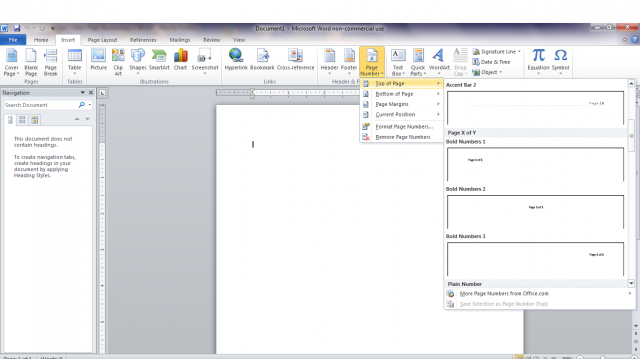
[This message edited by MovingUpward at 4:40 PM, April 28th (Monday)]

Dreamboat ( member #10506) posted at 10:36 PM on Monday, April 28th, 2014
Go to Insert - Header - Edit Header
Then go to Insert - Quick Parts - Field
Select Page, then type the text " of " then again go to Insert - Quick Parts - Field and select NumPages
And it's hard to dance with a devil on your back
So shake him off
-- Shake It Out, Florence And The Machine

gonnabe2016 (original poster member #34823) posted at 11:02 PM on Monday, April 28th, 2014
What the freakin' heck.
I finally figured out how to do the numbering (thanks to both of you)......BUT NOW the program won't let me put both (my ID # as a header & the page numbering) at the top of the page. I put one in and the other goes away.
This is so annoying.
eta: I figured it out. Not exactly sure *what* I did, but it worked. Thanks again.....I'm such an idiot when it comes to these darn programs.... 
[This message edited by gonnabe2016 at 5:06 PM, April 28th (Monday)]
"Oh, what a tangled web we weave when first we practice to deceive." - Sir Walter Scott
In my effort to be *concise*, I often come off as blunt and harsh. Sorry, don't mean to be offensive.
This Topic is Archived