This Topic is Archived

Crushed1 (original poster member #6449) posted at 4:39 AM on Tuesday, July 2nd, 2013
Sometimes a box pops up saying "High CPU usage by Internet Explorer".
What is this? It can last for hours and it's difficult to navigate anything. I cannot afford to have someone come out to look at it for me, so I'm on my own and very frustrated, as this is happening quite often.
Thanks for any suggestions and help! 
~~"You can't run away from yourself"!!! Me to my H when he descended into adultery insanity.
~~Prov.15:13 "By sorrow of the heart the spirit is broken"
~~"The day breaks-your mind aches"
~STRENGTH~PEACE~HOPE~FAITH

sisoon ( Moderator #31240) posted at 6:18 AM on Tuesday, July 2nd, 2013
Windows XP?
Hit shift-control-Escape to bring up 'Task Manager'
Click the Processes tab
Highlight IE.
Click End Task.
(Click Yes or OK if prompted.)
That'll kill IE.
fBH (me) - on d-day: 66, Married 43, together 45, same sex apDDay - 12/22/2010Recover'd and R'edYou don't have to like your boundaries. You just have to set and enforce them.

aesir ( member #17210) posted at 11:02 AM on Tuesday, July 2nd, 2013
You may also want to disable any unnecessary addons and toolbars that are frequently installed with free software.
Your mileage may vary... in accordance with the prophecy.
Do not back up. Severe tire damage.

IamsosorryHB1993 ( member #28828) posted at 9:48 PM on Tuesday, July 2nd, 2013
I would suggest that you download and run "Malware Bytes". You can execute a search for it and it should come from www.malwarebytes.org
During the install process, it should have some check boxes that ask if you want to download and install some other "disk cleaner" or something like that... un-select this check box during the install.
I suggest starting with the "Quick Scan". This should find most things. If not, run the full scan.
I fix computers as a side job. And this is my goto tool.
WS-36 (Me)
BS-36 (HeartBroken1993)
Married-11 yrs (Together-20)
DD- 5
DS- 3
Last of TT 2/2011
This Topic is Archived