This Topic is Archived

confused girl (original poster member #10649) posted at 1:51 PM on Thursday, November 14th, 2013
I just did the update on my iPhone and I don't like the icons. Not a fan of neon colors.
Does anyone know how I can change them? Or can they be changed? I realize in the scope of problems this is really insignificant but hey, it never hurts to ask!

MovingUpward ( member #14866) posted at 2:25 PM on Thursday, November 14th, 2013
From settings you can choose a wall paper to remove the neon background
As for the icons, I found some methods to do it but it seems tedious. Basically you will download the old icon and replace the new icon. It looks like a manual search process and you'll have to do this icon by icon.

confused girl (original poster member #10649) posted at 12:06 AM on Friday, November 15th, 2013
Thanks Moo. I might take a look of at it and change at least some of them.

jo2love ( member #31528) posted at 2:30 AM on Friday, November 15th, 2013
My nephew told me I needed to do that update. I wouldn't have realized it. Once I updated it I was all "aaagggghhhh they changed my colors". 

This Topic is Archived