Topic is Sleeping.

Charlee (original poster member #50386) posted at 8:49 AM on Monday, December 11th, 2017
Can someone tell me how to set up a dummy Google account using a dummy gmail address? This dummy Google account can not be linked with the my active account and current associated gmail addresses in use.
ME: BS, 67
HIM:62
MARRIED: 45 years
DDay: #1 9/19/15
Dday #2 2/28/18

solo ( member #57709) posted at 1:33 PM on Monday, December 11th, 2017
It’s very easy. Just go to google, select sign in, usually on the top right.
Instead of signing in, select “create new account”. Follow the prompts. Done deal.
Use incognito mode for this. It will keep it off your normal history.

Charlee (original poster member #50386) posted at 9:39 PM on Monday, December 11th, 2017
Solo - Thanks - it keeps linking me to my current email but will try it again.
ME: BS, 67
HIM:62
MARRIED: 45 years
DDay: #1 9/19/15
Dday #2 2/28/18

Land of the Lost ( member #34087) posted at 12:57 AM on Tuesday, December 12th, 2017
It will offer you the opportunity to choose any gmail account you've ever used from that location (laptop, tablet, phone, etc.). I have two legitimate gmail accounts and my daughter's logged into her gmail account from my laptop, so all three show up as suggested - but there is no linkage.

allusions ( member #25376) posted at 7:25 AM on Tuesday, December 12th, 2017
If you don't want it to show up as a suggested email option, CREATE it in private or secret mode or whatever your browser calls it and remember to ALWAYS log into it in private, or secret mode.
You can apologize over and over, but if your actions don't change, your words become meaningless.
Behind every crazy bitch is a sweet girl who just got tired of being lied to.
I've found the key to happiness: Stay away from assholes.

solo ( member #57709) posted at 3:11 PM on Tuesday, December 12th, 2017
Log out of your account in normal mode. Switch to incognito then create the new one.
It won’t link or suggest your real account in any way.

Movingforwardtx ( member #51431) posted at 12:48 PM on Thursday, January 4th, 2018
May I ask a question about gmail ?
I found and accessed WH email. When he plugged in his phone into the car charger a different email account came up .
I have tried to send email to it and I get a reply that the account does not exist .
Any ideas ???

solo ( member #57709) posted at 1:44 PM on Thursday, January 4th, 2018
If a gmail account hasn’t been used or accessed for a long time, it will be rendered inactive. I don’t know the length of time before it happens, but it has happened to me on one of them. That account hadn’t been accessed in about a year.
When it is made inactive by Google, anything sent to it will result in the message you got.
One way to check that is to try and set up a new gmail account with that address. If it tells you it’s already in use, yet you get that message when sending to it, that’s what happened.
Unfortunately, these can’t be recovered. Google auto deletes inactive accounts to manage server space.
It’s likely that he set it up in his phone, but either never used it, or hasn’t in a long time.
[This message edited by solo at 7:45 AM, January 4th (Thursday)]
Topic is Sleeping.