Topic is Sleeping.

eclectic (original poster member #55749) posted at 5:01 PM on Wednesday, October 11th, 2017
Hi guys
I casually decided to look at my husbands advanced data on his ipad as he clears his history meticulously and regularly, partly because if I check on open pages I can see a fair few Safari blank pages (which having tested on my ipad seems to mean private browsing) --but in his case he has not swiped up to remove all traces)
On advanced data I found several ok websites showing 68kb-- (news ones) and 2 dodgy looking Cam sites showing 0. I tested this on mine and both these sites if private browsing was used register in advanced data as 0, (i thought it didnt retain cookies or history if private browsing was used) looks like it did here in this case. If I look at these sites on my ipad in non private browsing , they register at 32kb and can be deleted out of advanced data ok. In his ipads case they show as zero and no amount of 'delete all website data' (in advanced section) will remove them. Checking settings,it shows as acccept cookies only from current page. Are these cookies because he was looking at these sites in private browsing (and for whatever reason they appear to be super cookies that just wont budge) or could they possibly be pop ups?? because he looked at another more regular porn site? I was under the impression that pop ups just dont appear in advanced data on safari, so see no other way for these to be here, apart from him looking at them--especially as settings set to cookies from current page only. He knows my feelings about those kind of porn sites and has always said he isnt interested, although I know that he looks at regular porn very occasionally , usually when away from home and has been open about that . Anyone who is techy and understands what Im talking about , would appreciate your help.

234empty ( member #54165) posted at 9:38 PM on Friday, October 13th, 2017
Im curious about this too. I've never used private mode in safari on my phone but there are an awful lot of sites listed in advanced that say 0kb. Why are they listed if they were not accessed?
me: BW
him: WH
dday: Feb 2016

eclectic (original poster member #55749) posted at 6:12 PM on Sunday, October 15th, 2017
They are just cookies and 99% relate to companies that use tracking for advertising purposes and are tied in with Facebook, google etc, it's the 1 that has an actual website address that concerns me, I tried it on my own and accessed this site and checked my advanced data and it shows in mine too now and is unremovable (I believe they call them super cookies) but it seems to me they only get in there by going to that site!!

LadyLynn ( member #53214) posted at 4:36 AM on Friday, November 17th, 2017
How do you find Advanced Data? Is that under settings?

Gumdropped ( member #40798) posted at 7:28 PM on Tuesday, November 21st, 2017
Go to Settings - scroll down to Safari - scroll to the very bottom where it says Advanced - click on Website Data - scroll to where it says Show All Sites - hit that and let it load up. The largest data sites show down to the 0 (zero) ones - I'm pretty sure the zero's are cookies.A lot of the sites you visit have search cookies running in the background. I know this because Sears comes up as O bytes on my IPad and I know I haven't looked up anything on a Sears website. Another thing you can look at is the Battery Usage. This is where I think that I am finding too much Safari battery usage for the sites my WH has used which is leading me to believe that he is using private browsing for some things.....on an Iphone or Ipad go to Settings - Battery - and scroll down to the Battery Usage - it will show you the usage of each app for the last 24 hours and as well the last 7 days. You can keep track daily by checking it each day.
Me: 63 Him 67 finally kicked him out Dec 2021
Topic is Sleeping.