This Topic is Archived

DragnHeart (original poster member #32122) posted at 4:43 PM on Tuesday, October 6th, 2020
Wh was shown a security camera system that links to the owners cell phone via an app. Cameras can be placed inside and outside, have motion detection and night vision.
But they work off of ones household wifi. They dont use data continuously only when sending notifications to the cell.
So....if I get us unlimited internet does that automatically mean the house has wifi? Is it that an extra feature you have to ask for?
Yes I'm totally out of the loop with internet...my original internet was through a landline and was dialup lol, then off a hub thingy lol.
Theres been alot of attempted thefts near by. A lot of trespassing. So if I can at least get cameras up and we can view them remotely I'll feel better.
There isn't many options for providers in my area and unlimited is hard to find. Also the community pages have had a few posts on internet and everyone says certain ones are crap so....I'm really frustrated.
But i since I'm starting to inquire with companies now I need to know of their service is what I need for this camera system.
Any help is appreciated 
Me: BS 46 WH: 37 (BrokenHeart911)Four little dragons. Met 2006. Married 2008. Dday of LTPA with co worker October 19th 2010. Knew about EA with ow1 before that. Now up to PA #5. Serial fucking Cheater.

Bigger ( Attaché #8354) posted at 5:17 PM on Tuesday, October 6th, 2020
Unlimited WiFi on what? Your mobile plan? If so then no – you need a dedicated router located centrally in your home connected to an ISP (Internet service provider). That tends to the connections to the camera’s and the app on your mobile then uses the mobile plan to download to the app.
One thing worth mentioning: I work in an IT focused industry and I once sat a meeting with a security expert who showed us how easy it was to hack in onto systems that use default in-the-box settings. He mentioned wireless printers, routers AND CTV cameras and showed us how he logged into the camera at a café in a nearby city. (He mentioned that he used the café because it was a public space and relatively “safe”, but he had access to private homes and closed offices…). Make sure that at a minimum you change the default admin user and default password. You would be surprised how often admin and 1234 get’s you places…
"If, therefore, any be unhappy, let him remember that he is unhappy by reason of himself alone." Epictetus

DragnHeart (original poster member #32122) posted at 5:44 PM on Tuesday, October 6th, 2020
Unlimited WiFi on what? Your mobile plan? If so then no – you need a dedicated router located centrally in your home connected to an ISP (Internet service provider). That tends to the connections to the camera’s and the app on your mobile then uses the mobile plan to download to the app.
No this would be for home internet. I have no idea what that would mean though. Satelite or some sort of router thing. Lol. I know the one company I spoke to in March said that no te would be in the house. They installed hardware outside and I set up the inside part.
The camera we looked at said that they work off the homes wifi and not a router...
One thing worth mentioning: I work in an IT focused industry and I once sat a meeting with a security expert who showed us how easy it was to hack in onto systems that use default in-the-box settings. He mentioned wireless printers, routers AND CTV cameras and showed us how he logged into the camera at a café in a nearby city. (He mentioned that he used the café because it was a public space and relatively “safe”, but he had access to private homes and closed offices…). Make sure that at a minimum you change the default admin user and default password. You would be surprised how often admin and 1234 get’s you places…
Thank you. I figured this was a risk. I read about this before.
We want two cameras. One showing the driveway and one out back showing the fence line. None in the house itself.
I already have a driveway alarm that's awesome. Anyone who passes our gate sets off the alarm. Of course so does the crows who like to sit on the unit and any animals that walk down the driveway at night lol. I am planning on getting a trail camera to put close to the alarm so we can get a picture if what keeps setting off the alarm but from past winters and foot prints it's usually coyotes, sometimes a deer.
I guess I just need to make a bunch of calls to all the ISP in the area and see what I can get that wont break thr bank. I'm also wanting unlimited data because I want to be prepared to go back to online learning if schools close again.
Thanks Bigger!
Me: BS 46 WH: 37 (BrokenHeart911)Four little dragons. Met 2006. Married 2008. Dday of LTPA with co worker October 19th 2010. Knew about EA with ow1 before that. Now up to PA #5. Serial fucking Cheater.

Phoenix1 ( member #38928) posted at 3:48 AM on Wednesday, October 7th, 2020
I've got wifi cameras. Are the ones you're looking at battery (wireless) or hardwired to a power source? There are pros and cons for both. Mine are wireless so battery consumption needs to be factored in (and ease of getting to them vs too easy for trespassers to reach and vandalize). The more they get triggered (sensitivity can be adjusted, but even waving tree branches can set them off), the more the battery consumption. Cold will drain batteries faster as well. Hardwired means you need a power source where you plan to install.
As Bigger said, having Internet service and wifi are two separate things, but you need some form of Internet service to connect a wifi router to. Your cameras would then be wirelessly connected to the router. The phone app can be accessed by using a wireless connection or your cell's data service plan. You need to check with the camera company to see how much storage space they give you. Saving camera clips unnecessarily eats up storage quickly so you need to check often and delete meaningless stuff. For example, I will occasionally have a moth set one off in the middle of the night, or a spider crawling across the lense. Not exactly storage-worthy action! 
I also second changing default admin username and password on both the DSL/satellite modem (depending on how you get your Internet service) and the router immediately, as well as keeping the router's wifi name something generic that doesn't identify your name or house in any way. Small security steps can do a lot.
Food for thought. 
fBS - Me
Xhole - Multiple LTAs/2 OCs over 20+yrs
Adult Kids
Happily divorced!
You can't go back and change the beginning, but you can start where you are and change the ending. ~C.S. Lewis~

DigitalSpyder ( member #61995) posted at 5:40 AM on Wednesday, October 7th, 2020
I’d steer clear of renting ISP equipment (modem or gateway) if possible. The rental fees for them range from $11 a month on up and the WiFi range usually is terrible. So depending on how far away these cameras will be from the WiFi router, and what kind of things are in between, it may not really be a solution for you.
One thing about setting up your WiFi network. Name it whatever you want with a decent password and turn off SSID broadcast. It’ll stop the router from broadcasting the network name. Meaning it won’t show up on any devices WiFi list, so most won’t know the network is there.
I don’t know that I’d pay for unlimited data if the data cap is high enough. I have 1.3 terabytes in data a month. My son is a heavy gamer, I work from home, he now goes to school virtually, and we both stream a lot. I’ve never gone over that cap. We typically use around 800 gigs and I also have 3 WiFi cameras setup.
Post Tenebras Spero Lucem
The longer we dwell on our misfortunes, the greater their power to harm us. Voltaire
Pain is inevitable, suffering is optional.

DragnHeart (original poster member #32122) posted at 10:20 AM on Wednesday, October 7th, 2020
Are the ones you're looking at battery (wireless) or hardwired to a power source?
The cameras are hardwired. They are indoor cameras. Guy who showed wh installed them just inside a front window pointing out so he could see his driveway. This is what we will be doing.
I'll admit Canada sucks for ISP. Theres really two companies up here with smaller ones that branch off the two big guys.
So Koodo for example is a part of Telus which is actually Bell.
One company I looked up which everyone around here says sucks is Xplorenet. Only three plans available for Ontario. Price is the same for the first three months then goes up based on speed
[Fastest is 25.0 Mbps Download Speed (up to) and that will run about $100/month]. Its also satellite. So I have no idea how that works with wifi setup.
We typically use around 800 gigs and I also have 3 WiFi cameras setup.
Most plans up here start at 10gigs....so kinda lacking in the data department.
Me: BS 46 WH: 37 (BrokenHeart911)Four little dragons. Met 2006. Married 2008. Dday of LTPA with co worker October 19th 2010. Knew about EA with ow1 before that. Now up to PA #5. Serial fucking Cheater.
This Topic is Archived