This Topic is Archived

abbycadabby (original poster member #27428) posted at 5:02 PM on Thursday, May 23rd, 2013
Okay, so I start grad school next week. I need to get myself a laptop, which is great timing because a lot of places have Memorial Day sales this weekend. I am not super tech savvy, so I need recommendations for laptops that will get me through grad school and allow me to perform various unrelated functions (like browsing the internet, social networking, looking at SI, storing pictures, iPod stuff, etc). I'll need Microsoft Office for word processing, and it will need to be fast enough to allow for completion of online coursework. My budget allows for between $500-$1200 or so? Idk, but I don't want to spend TOO much on it.
Any suggestions? Thanks in advance!

RyeBread ( member #37437) posted at 5:13 PM on Thursday, May 23rd, 2013
wow, I could totally geek out on you right now but I won't 
I think your price range is realistic for what you want to do. I'd even say you could get a very nice laptop for no more than $700-$800. I'd stay away from the less than $400 laptops IMHO. Best thing to do, if you haven't already, is to go out to multiple retailers and check out various laptops, write down prices and specs. Then go home and compare them to the online prices to see what the best deal is.
Sounds like most of what you do doesn't require much in the way of hardware. If pictures are your thing then hard drive space is a big consideration for you. And even then you could get an external hard drive to store those on. It really depends on you.
FYI - If you want Microsoft Office and you are a student, usually you can get student pricing through the school you are attending. Saves some major $$$ that way.
And congrats on getting into grad school !!
Let him that would move the world first move himself. - Socrates

abbycadabby (original poster member #27428) posted at 5:20 PM on Thursday, May 23rd, 2013
RyeBread: geek out! PLEEEEAAAASSSEEEE? I like geeks! Plus I need guidance here.
Thanks for your congrats!

simplydevastated ( member #25001) posted at 5:23 PM on Thursday, May 23rd, 2013
I have an HP pavilion m-7. It's perfect for everything that I use it for and it's super fast. I store my pictures on an external hard-drive because my old computer almost crashed with all my pics on it, so now I keep them separate, but that's just me.
Have fun computer shopping 
Me - BS, 40 (I'm not old...I'm vintage)
Two Wonderful children - DS11, DD8
Getting my ducks in a row for divorce... finally (4+ D-Days too many - listed in profile.)

abbycadabby (original poster member #27428) posted at 5:27 PM on Thursday, May 23rd, 2013
Thanks simplydevastated! I KNOW I'm overthinking this (this is my tendency- just ask some of my friends  !) but I don't want to waste money.
!) but I don't want to waste money.

peacelovetea ( member #26071) posted at 6:07 PM on Thursday, May 23rd, 2013
I started my doctorate with a $400 high end HP netbook, that I killed from overuse and a liquid spill. I just got my new Precious yesterday, after doing a bunch of research -- its an Asus Zenbook, UX31A, with an i5 processor with Ivy Bridge and better video resolution than the tv in my living room! lol I love it, its so pretty. Its also less than 3 lb and super thin, which will make commuting on the bus a breeze.
My second choice was a Lenovo UT310. This one was just, well, sexier. 
For what you need to do, just about any laptop will do. I focused whether the keyboard felt right for typing (I write A LOT and am picky about how the keyboard feels),on weight, and on battery life (well and price!) as my priorities. I aimed for an i5 processor hoping this will get me through the remaining years of my program but didnt feel I needed a top of the line new tech machine. I decided I did not need a touch screen, though the temptation was there. Basically I went to a few stores and fondled the machines and wrote down the model numbers for the ones I liked the keyboard and screen etc on. Then looked at reviews on cnet and other places, and then found it as cheap as I could online. Then waited impatiently for it to arrive!
Good luck, with both the computer buying and the new degree!
BW, SAHM
D-Day: 6/5/09, drunken ONS on business trip, confessed immediately, transparent, remorseful but emotionally clueless
M 11 years, 3 kids
4/12 Tried to R for 3 years, have decided to D
12/31/12 D final

abbycadabby (original poster member #27428) posted at 6:42 PM on Thursday, May 23rd, 2013
Thank you peacelovetea, for the suggestions and good luck wishes! I'll check those out.

simplydevastated ( member #25001) posted at 6:50 PM on Thursday, May 23rd, 2013
You're not over thinking this, in my opinion (this coming from an over-thinker  ) That's a lot of money to spend so you want to make the best decision
) That's a lot of money to spend so you want to make the best decision 
Me - BS, 40 (I'm not old...I'm vintage)
Two Wonderful children - DS11, DD8
Getting my ducks in a row for divorce... finally (4+ D-Days too many - listed in profile.)

RyeBread ( member #37437) posted at 7:06 PM on Thursday, May 23rd, 2013
My geek out post would end up being pages long 
Here are a couple that seem pretty good.
http://www.newegg.com/Product/Product.aspx?Item=N82E16834230416
http://www.newegg.com/Product/Product.aspx?Item=N82E16834312432
http://www.newegg.com/Product/Product.aspx?Item=N82E16834216462
http://www.newegg.com/Product/Product.aspx?Item=N82E16834314004
Again, the best thing to do is try them out before you buy if possible. There are laptops out there that by all accounts are good on the inside but just don't "feel" right when I use them.
Other considerations:
The larger the screen size the larger the laptop. I like big screens but when it comes to a laptop that you may be lugging around its important to think about how much screen size you really want.
If you haven't used Windows 8 before there is a bit of a learning curve there. Some like it, some hate it. But if you haven't used it yet it is a little different animal than Windows 7 (I prefer Windows 7).
Hope that helps a little.
disclaimer: I do not endorse newegg.com. I just knew I could get some general laptops and prices there. Hope that isn't against SI rules. If so sorry 
Let him that would move the world first move himself. - Socrates

abbycadabby (original poster member #27428) posted at 7:07 PM on Thursday, May 23rd, 2013

Thanks simply! This is the first time in a LONG time I have been told I'm not over thinking something!

abbycadabby (original poster member #27428) posted at 7:09 PM on Thursday, May 23rd, 2013
Thank you Rye! I'll check those out. But I am a teensy bit disappointed I was deprived of a full-on geek out!  j/k
j/k

Tred ( member #34086) posted at 7:13 PM on Thursday, May 23rd, 2013
That's because a full on geek out looks like this:
3rd Generation Intel® Core™ i7-3840QM (8MB Cache, up to 3.8GHz w/ Turbo Boost 2.0)
Windows® 7 Home Premium, 64bit
18.4 inch (467.36 mm) WLED WideFHD (1080p) display (1920 X 1080)
16GB2 Dual Channel DDR3 SDRAM at 1600MHz
1.5 TB RAID 0 (3x 500GB) 7200RPM
Dual 2GB GDDR5 NVIDIA® GeForce® GTX 680M - SLI® Enabled
But costs about $3300 
Married: 28 years (14 @JFO) D-Day: 11/09/11"Ohhhhh...shut up Tred!" - NOT the official SI motto (DS)

abbycadabby (original poster member #27428) posted at 7:15 PM on Thursday, May 23rd, 2013
lol Tred!
I understood it all until:
16GB2 Dual Channel DDR3 SDRAM at 1600MHz
1.5 TB RAID 0 (3x 500GB) 7200RPM
Dual 2GB GDDR5 NVIDIA® GeForce® GTX 680M - SLI® Enabled

RyeBread ( member #37437) posted at 7:22 PM on Thursday, May 23rd, 2013
1.5 TB RAID 0 (3x 500GB) 7200RPM
and then we could get into the nuances of RAID and why they would stripe accross 3 drives vs. going with 4 in a RAID 5 config giving parity, space, and speed advantages over RAID 0...
Let him that would move the world first move himself. - Socrates

Tred ( member #34086) posted at 7:22 PM on Thursday, May 23rd, 2013

One thing you can do for comparison shopping is go to www.dell.com and customize one. You are probably looking for Win7 64bit OS, 12-14" screen, 3rd Gen Intel Core i5 or i7, 4-6GB RAM, 500GB storage, and CD/DVD player. If you want higher screen resolution, you'll probably have to go with a 15" or larger monitor, but you don't need it unless you'll be taking graphics intensive classes. You don't mention your graduate program, so I'm guessing here.
There are a lot of options.
Married: 28 years (14 @JFO) D-Day: 11/09/11"Ohhhhh...shut up Tred!" - NOT the official SI motto (DS)

abbycadabby (original poster member #27428) posted at 7:29 PM on Thursday, May 23rd, 2013
Tred, I did that. But I still don't really know what I'm supposed to be looking for. My program is primarily online and might require some teleconferencing through blackboard. It will require me to watch a lot of videos. Does that help?
There ARE a lot of options!
Rye: You officially lost me! 

Mama_of_3_Kids ( member #26651) posted at 7:34 PM on Thursday, May 23rd, 2013
As a fellow college student, I'd go with an HP brand, minimum of 8GB Ram and 750GB Hard Drive (I'd be more inclined to get a 1TB hard drive, if you can find one in your price range). Personally, I like big screens, so I wouldn't go smaller than a 15" (I have a 17" and love it). As far as OS, I would probably stick with a Win7 version...I have both Win7 and Win8 and I like Win7 MUCH better!
I would avoid Acer and Toshiba. I've had both brands and the computers died after about a year and a half  My h has had his HP for going on two years and it still runs great
My h has had his HP for going on two years and it still runs great  I have a Sony and the verdict is still out on it (it was what I could afford at the time...I've had it about three months and it's been good so far).
I have a Sony and the verdict is still out on it (it was what I could afford at the time...I've had it about three months and it's been good so far).
ETA: Also before you invest in a Windows OS, make sure it's compatible with the OS of your school. Some schools have gone to Apple based products and while you can make it work, it's more of a PITA.
[This message edited by Mama_of_3_Kids at 1:39 PM, May 23rd (Thursday)]
Me: BW/33 The kidlets: DS16, DS12, and DD10 The hounds: Three Shih Tzu's The felines: Two short haired kitteh's

RyeBread ( member #37437) posted at 7:38 PM on Thursday, May 23rd, 2013
It will require me to watch a lot of videos.
A good internet connection (faster the better - cable service) will make the difference on that.
Let him that would move the world first move himself. - Socrates

Tred ( member #34086) posted at 7:42 PM on Thursday, May 23rd, 2013
I checked HP, and the only Laptop with Win7 (64bit) they offer online is the Pavilion g6 with the old i2 processor. Of course, I haven't tried Win8, so that might be something to go for - I rarely use Win(anything) except for e-mail and web browsing.
Abby, since the class is online, you probably want at least a 17" screen (if you aren't going to be lugging it from class to class, the weight isn't as big an issue). Here is a sample of one that would work for about $850.00 (plus S&H, any other add ons):
http://www.dell.com/us/p/laptops.aspx?c=us&cs=19&l=en&s=dhs&~ck=mn#!facets=226291~0~14720664,55846~0~14833549,228279~0~14814752&p=1
Married: 28 years (14 @JFO) D-Day: 11/09/11"Ohhhhh...shut up Tred!" - NOT the official SI motto (DS)

Hopefulguy ( new member #39219) posted at 7:48 PM on Thursday, May 23rd, 2013
Ya if all your doing is some web browsing, emailing and watching videos you don't need much in the way of hardware, all those crazy specs above are for either technical things like video editing needing lots of ram, or playing games with high high settings and fps.
Really I just got out of law school and I did a laptop in it, but most of the time it was more of a distraction than a help. Sit in a lecture sometime and sit in the back row, guys are looking at sports or random humor websites, most girls are doing window shopping online, a few people are playing scrabble type games etc.
Not trying to throw a water balloon on your parade but you could save a lot of money getting some notebooks and pens 
If you don't like that option or your handwriting looks like mine, you could check a Craigslist even to find something on the cheap, like someone above said a fast Internet connection will make more of a difference than the hardware for what you want.
This Topic is Archived