Voice Mail - NuVox Voice Mail
Voice Mail Instructions
Below you will find all of the information you need to set-up and use your NuVox Voice Mail including the following sections.
* Before Getting Started
* Getting Started
* Getting Started with Sub-mailboxes
* Voice Mail Feature Instructions
* Local Access Numbers
Before Getting Started
* Basic Voice Mail - Voice mail is left in a single mailbox
* Plus Voice Mail - Voice mail can be left for individual users in a sub-mailbox
* Main Mailbox number - This is the 10 digit telelphone number that has the Voice Mail feature installed.
* Sub-mailbox number - The mailbox number, followed by a two digit number, beginning with 11. For example, if you have 3 sub-mailboxes under mailbox 222-555-1212, your sub-mailboxes would appear as:
o 222-555-1212-11
o 222-555-1212-12
o 222-555-1212-13
Getting Started - Basic Voice Mail and Plus Voice Mail Main Mailbox
1.) To access voice mail, dial *98 from within your office or dial the local access number from any other phone.
2.) Once you have dialed the voice mail access number you may access your mailbox:
If you are calling from your main telephone number:
* The system will ask for your security code. The default password for accessing your mailbox for the first time is 9999.
* To setup the mailbox and greetings, follow the on-system prompts.
If you are calling from any phone number:
* The system will ask for your mailbox number, which is your ten-digit phone number. Dial this number.
* The system will then state that “There is no greeting recorded for this mailbox,” press the # key.
* The system will then ask for your security code. The default security code for accessing your mailbox for the first time is 9999.
3.) To complete the set-up of your mailbox, please follow the tutorial that walks you through changing your passcode, recording a greeting, and recording a name announcement.
Getting Started ~ Plus Voice Mail with Sub-Mailboxes
1.) To access voice mail, dial *98 from within your office or dial the local access number from any other phone.
2.) Once you have dialed the voice mail access number, you may access your sub-mailbox:
* If you are calling from your main phone number, the system will first ask for your password – simply press # to bypass this prompt. If you are calling from any other number, simply go to the next step.
* The system will ask for your mailbox number, which is your ten-digit main telephone number. Dial this mailbox number.
* When you hear the greeting begin to play, enter the two-digit sub-mailbox number.
* The sub-mailbox greeting will begin to play, press # during the greeting.
* The system will ask for your security code. The default security code for accessing your mailbox for the first time is 9999.
3.) To complete the set-up of your mailbox, please follow the tutorial that walks you through changing your passcode, recording a greeting, and recording a name announcement.
* You will have to exit the system and re-enter to setup each individual sub mailbox.
* It is extremely important that the main mailbox greeting inform callers of the names and numbers of sub-mailbox users.
o For example, “Thank you for calling ABC Company. For Jane Smith press 11, for Richard Davis press 12, and for Mark Jones press 13.”
Voice Mail Feature Instructions
To access your mailbox:
Direct Access (from your mailbox number)
* Dial *98
* When prompted for a security code, press the "#" key (NOTE: You should ONLY enter the "#" key at this time)
* When prompted for a mailbox number, enter the mailbox number that has the Voice mail feature
* The main greeting will play, enter in your 2 digit submailbox number
* The submailbox greeting will play, press the "#" key to interrupt the greeting.· Enter the security code when prompted.
Common Access (from any phone)
* Dial your local access number
* Enter your mailbox number (mailbox number) that has the Voice mail feature
* The main greeting will play, enter in your 2 digit submailbox number
* The Generic submailbox greeting will play, press the "#" key to interrupt the message.
* Enter the security code when prompted.
To change your security code:
* After entering the voice mail system, you will have the option to select from several main menu options.
* Press 8, for the Personal Options Menu.
* Then press 2 for the Security Code Options Menu.
* To change your security code, press 3.
* Enter your new security code (from four to seven digits in length) and press #.
* You will then be prompted through the remainder of the tutorial.
To record a Personal Greeting:
* At the main menu of the voice mail system, press 2 for the Greeting Menu.
* To record your greeting, press 23.
* After recording, press #.
* To playback the greeting, press 21.
* To modify your greeting, press 27.
* After you have recorded the personal greeting you will be prompted through the remainder of the tutorial.
To record your Name Response:
* At the main menu of the voice mail system, press 2 for the Greeting Menu.
* To record your name, press 33.
* After recording, press #.
* To playback your name response, press 31.
* To delete the name response, press 35.
You have now completed the tutorial session. To make changes to your mailbox after completing the tutorial session, please see the appropriate section of the feature instructions.
To Playback Messages:
* Lift the handset and listen for the dial tone.
* Log into the voice mail system using one of the access options.
* At the main menu, press 1 to listen to your messages.
* Press 1 to keep a message as new.
* Press 2 to save a message.
* Press 5 to delete a message.
At any time during message playback, you may:
* Press # to pause/continue the message playback.
* Press 4 to rewind the message 6 seconds.
* Press 44 to rewind to the beginning of the message.
* Press 6 to fast forward the message 6 seconds.
* Press 6 6 to fast forward to the end of the message.
* Press *4 to recover deleted messages.
Helpful Hints
* To return to the main menu at any time, press *1.
* To cancel the current function, press *.
* To access the help menu, press **.
Personal Greetings/Name Response
This feature allows you to record three personal greetings for your voice mailbox. The greeting plays when a caller reaches your mailbox and should contain your name, availability, and other information to assist callers in contacting you.
To record a Personal Greeting:
* Lift the handset and listen for the dial tone.
* Log into the voice mail system using one of the access options.
* At the main menu, press 2 for the Greetings Menu.
* To record a greeting, press 23.
* After recording, press #.
* To playback the greeting press 21.
* To modify your greeting, press 27.
The name response feature identifies your mailbox when sending, replying to, and redirecting messages from your mailbox. It is also used as an identifier for incoming calls to your mailbox and when your name is added to a Broadcast List.
To record your Name Response:
* Lift the handset and listen for the dial tone.
* Log into the voice mail system using one of the access options.
* At the main menu, press 2 for the Greetings Menu.
* To record your name, press 33.
* After recording, press #.
* To playback your name response, press 31.
* To delete your name response, press 35.
Message Notification (non-standard feature; available in SE markets only)
This feature notifies you when a message has been left in the mailbox. The subscriber may be notified by a stutter dial tone, or you may program the message notification feature to display on a pager or be notified by an audible prompt on a telephone or cell phone.
To program the Message Notification feature:
* Lift the handset and listen for the dial tone.
* Log into the voice mail system using one of the access options.
* At the main menu, press 8 to enter the Personal Options menu.
* Press 6 for Message Notification Options.
* Press 3 to program/modify your message notification number.
* Enter the notification number you wish to use (i.e. pager, cell phone, or telephone number).
To activate/deactivate Message Notification:
* Lift the handset and listen for the dial tone.
* Log into the voice mail system using one of the access options.
* At the main menu, press 8 to access the Personal Options Menu.
* Press 6 for Message Notification Options.
* Press 6 to activate/deactivate the Message Notification Option.
The message notification feature on a pager notifies the subscriber via a three-digit code of the number and type of messages deposited into your mailbox. The first digit represents the number of messages in your mailbox, the second digit represents the number of urgent messages, and the third digit is simply a default code and will always be 0.
Group Messaging
This service enables the subscriber to record and send a message to a group, reply to a message, and redirect a message to another number.
To use Group Messaging:
* Lift the handset and listen for the dial tone.
* Log into the voice mail system using one of the access options.
* At the main menu, press 3 to begin recording your message.
* Press # to end your recording.
* To review the recorded message, press 44.
* To delete the recorded message, press 5.
* After recording and making changes to the message, press 7 to choose from the following Special Delivery Options:
o Press 1 to mark the message as Urgent.
o Press 2 to mark the message as Confidential.
o Press 3 to mark the message for Notification of Non-Delivery.
o Press 5 to delete the special delivery tags.
* You may select from one of the special delivery options or simply skip to the next step.
* Press 9 and assign one or more of the following destination addresses to the message:
o Mailbox number
o 00 + a telephone number
o Broadcast List number
o 0 + last name; 0 + first name
* Press # to send the message after you have entered all of the destination addresses.
After you finish listening to a message in your mailbox, you may send a reply to one or more individuals.
To reply to a message:
* During message playback, press 3 and record your reply.
* To review your reply, press 44.
* To delete your reply, press 5
* To forward this reply to others, press 9 and enter one or more of the following destination addresses:
o Mailbox number
o 00 + a telephone number
o Broadcast List number
o 0 + last name; 0 + first name
* To send the reply press #.
The Group Messaging feature also allows you to forward messages to an individual or group.
To redirect/forward a message:
* During message playback, press 7.
* Press 9 and enter one or more of the following destination addresses for the forwarding message:
o Mailbox number
o 00 + a telephone number
o Broadcast List number
o 0 + last name; 0 + first name
* To send the message, press #.
Broadcast List
This feature allows a subscriber to record a single message in their mailbox and have it delivered to multiple destinations by creating a preprogrammed list. You may program up to five different broadcast lists with five names per list.
To create Broadcast Lists:
* Lift the handset and listen for the dial tone.
* Log into the voice mail system using one of the access options.
* At the main menu, press 6.
* To create a Broadcast List, press 3.
* Assign a one- or two-digit number to the list.
* Enter any of the following destination addresses to add to the list:
o Mailbox number
o 00 + a telephone number
o Broadcast List number
o 0 + last name; 0 + first name
o After each address is entered, press #.
* To save all the addresses added to the list, press #.
To record a name for your Broadcast List:
* Lift the handset and listen for the dial tone.
* Log into the voice mail system using one of the access options.
* At the main menu, press 6 for the Broadcast List Menu.
* Press 3 to edit the list.
* Enter the list number and press #.
* To record a name for the broadcast list, press 7 3.
* Record the Broadcast List name and press #.
To edit a Broadcast List:
* Lift the handset and listen for the dial tone.
* Log into the voice mail system using one of the access options.
* At the main menu, press 6 for the Broadcast List Menu.
* Press 3 to edit the list.
* Enter the list number and press #.
* To add a member to the list, press 3.
* To delete a member from the list, press 5.
Operator Revert (non-standard feature; available in SE markets only)
This feature allows a caller to be transferred to a live person from the voice mailbox greeting. This number may be for a personal assistant, main office, or a personal cell phone in your local calling area.
To activate Operator Revert:
* Lift the handset and listen for the dial tone.
* Log into the voice mail system using one of the access options.
* At the main menu, press 8 for the Personal Options Menu.
* Press 5 for Personal Operator Options.
* To modify the Personal Operator number, press 3.
* Enter the number to which you would like to have your calls transferred and press #. This number may not exceed ten digits.
* Note: When recording your personal greeting you must inform callers to dial 0 for operator revert.
Local Access Numbers
The following are voice mail access numbers by NuVox service cities:
Arkansas
501-687-9700 (Little Rock)
Florida
561-209-2145 (Boca Raton, West Palm Beach)
786-433-6245 (Miami, North Dade, Perrine)
904-417-2145 (St. Augustine)
904-482-6245 (Jacksonville Beach, Jacksonville, Orange Park, Ponte Vedra Beach)
954-670-6245 (Ft. Lauderdale, Hollywood, Pompano Beach)
Georgia
404-969-6245 (Atlanta)
678-510-6245 (Atlanta, Alpharetta, Austell, Cummings, Conyers, Duluth, Griffin, Lilburn, Marietta, Norcross, Roswell,
Smyrna, Tucker)
678-993-6245 (Chamblee)
Illinois
314-447-9700 (Metro East)
Indiana
317-472-9700 (Indianapolis)
Kansas
316-616-9700 (Wichita)
816-777-9700 (Kansas City, KS)
Kentucky
502-657-6245 (Louisville)
859-977-9700 (Lexington)
Missouri
314-446-9700 (St. Louis)
417-447-9700 (Springfield)
North Carolina
336-343-6245 (Burlington)
336-346-6245 (Greensboro)
336-347-6245 (Reidsville)
336-354-6245 (Winston-Salem)
704-349-6245 (Gastonia, Lowell)
704-369-6245 (Charlotte, Huntersville, Mount Holly)
910-202-6245 (Wrightsville Beach, Wilmington)
919-532-6245 (Apex, Cary, Raleigh)
919-883-4245 (Chapel Hill)
Ohio
330-564-9700 (Akron)
513-842-9700 (Cincinnati)
614-545-9700 (Columbus)
937-853-9700 (Dayton)
Oklahoma
405-488-9700 (Oklahoma City)
918-388-9700 (Tulsa)
South Carolina
803-454-6245 (Columbia)
843-375-6245 (Sea Brook Island)
843-377-6245 (Charleston, Mt Pleasant, Summerville)
864-319-6245 (Union)
864-327-6245 (Spartanburg, Lyman)
864-328-6245 (Anderson, Belton, Pendleton, Williamston)
864-331-6245 (Easley, Fountain Inn, Greenville, Liberty, Pickens, Piedmont, Travelers Rest)
864-481-6245 (Central, Six Mile)
864-482-6245 (Clemson, Seneca, Walhalla, Westminster)
864-649-6245 (Gaffney)
Tennessee
615-425-6245 (Nashville, Dickson, Franklin, Goodlettsville, Hendersonville, Murfreesboro, Smyrna, Springfield)
865-934-6245 (Knoxville)