This Topic is Archived

WornDown ( member #37977) posted at 2:01 PM on Thursday, December 5th, 2019
I would definitely suggest building one.
Because you son would (likely) enjoy it, and you have resources in your dad and other son.
As to what you need, I would say you don't need anything spectacular.
More than bare bones, but less than a full on high-end gaming rig. You should be able to build one for ~$1000 that would suit your son's needs. (I built one with my son ~6 years ago for $500, but it was bare bones (no graphics card)). I always lean toward more RAM. You can get a 1TB SSD (solid state drive) for $50; your son won't need more than that.)
Although he'll be programming and engineering, he doesn't need a high end computer - at least not at this point in his development. I'm a full time scientist and we use standard HP lap tops for our modeling (kinetics) and CAD work. Only a few people have high end dedicated machines. You definitely don't need a $3000 computer to run basic CAD for a 3D printer, or to write PI code.
Software: You'll need the Windows license (don't go with Linux for a 12 year old). As for Microsoft Office (Word, Excel, PowerPoint), unless you can get a discount somewhere (work, school), you can get the open source versions (read: free) from LibreOffice.org. They work pretty well.
Your son is 12 and just getting started, so don't break the bank. As he grows and his engineering/programming skills increase, you can then start to add more things that he might need (better graphics card, CPU, more memory, etc.).
And, he'll learn a skill of how to build something. And that is priceless.
Me: BH (50); exW (49): Way too many guys to count. Three kids (D, D, S, all >20)Together 25 years, married 18; Divorced (July 2015)
I divorced a narc. Separate everything. NC as much as humanly possible and absolutely no phone calls. - Ch

RedHeadTemper ( member #71503) posted at 2:10 PM on Thursday, December 5th, 2019
Better yet, get him an Arduino uno board starter kit ($100 bucks)
If you've got a little more cash, get a 3d printer build it yourself. I have the Anet A8 ($150 bucks) but if i went back again I'd get the Ender 3 ($200).
Engineering is the best degree (I'm a little biased)
Biggest thing to look for is RAM, make sure they're is at least 8GB (Solid state is equally good) and that you've got an i5 or i7 processor. Make sure you have a good graphics card.
Computers die and and are outdated pretty quick. For a 12 year old son you can expect 3d modeling and software coding (I'm telling you, the Arduino kit is boss!). He probably doesn't need all the heavy stuff quite yet.
Me:BS
Her:WW same sex AP
M:4 years
EA/PA 10 months
Young children

cocoplus5nuts (original poster member #45796) posted at 2:17 PM on Thursday, December 5th, 2019
I would so prefer he learn Linux than Windows, but I know he'll most likely need to know Windows. He said they use Linux in his coding class. He hasn't actually done anything with the OS.
Going to look at that Arduina thing.
Me(BW): 1970WH(caveman): 1970Married June, 2000DDay#1 June 8, 2014 EADDay#2 12/05/14 confessed to sex before polygraphStatus: just living my life

RedHeadTemper ( member #71503) posted at 2:25 PM on Thursday, December 5th, 2019
The Arduino uno starter kit starts you out with circuit board coding to control motors and read sensors. It's Very easy to follow (my 10 year old cousin was able to follow it)
Me:BS
Her:WW same sex AP
M:4 years
EA/PA 10 months
Young children

WornDown ( member #37977) posted at 3:22 PM on Thursday, December 5th, 2019
I would so prefer he learn Linux than Windows, but I know he'll most likely need to know Windows. He said they use Linux in his coding class. He hasn't actually done anything with the OS.
Going to look at that Arduina thing.
I recommend Windows over Linux for him as the operating system, because you don't want him to get frustrated just trying to get things working that are normally plug and play. Linux can be tricky (I had to update/reinstall/fix my printer drivers for him every few months. YMMV). Especially for a 12 year old.
It's one thing to be programming in Linux and working through the code, but if you can't even get your computer working...that's enough to put anyone off of computers.
Unless he knows the challenges, you just want the operating system to WORK, right out of the box, so he can get to doing the more fun things - programming, using a 3D printer, etc.
Me: BH (50); exW (49): Way too many guys to count. Three kids (D, D, S, all >20)Together 25 years, married 18; Divorced (July 2015)
I divorced a narc. Separate everything. NC as much as humanly possible and absolutely no phone calls. - Ch

cocoplus5nuts (original poster member #45796) posted at 10:41 PM on Thursday, December 5th, 2019
It's one thing to be programming in Linux and working through the code, but if you can't even get your computer working...that's enough to put anyone off of computers.
Unless he knows the challenges, you just want the operating system to WORK, right out of the box, so he can get to doing the more fun things - programming, using a 3D printer, etc.
That's so true! I tried Linux at my dad's behest. I could NOT figure it out. I couldn't even find the simplest things.
Me(BW): 1970WH(caveman): 1970Married June, 2000DDay#1 June 8, 2014 EADDay#2 12/05/14 confessed to sex before polygraphStatus: just living my life

cocoplus5nuts (original poster member #45796) posted at 1:51 AM on Thursday, December 12th, 2019
My fch is concerned that we won't be able to build a computer properly. My oldest son says it's easy with YouTube videos.
How difficult is it?
Me(BW): 1970WH(caveman): 1970Married June, 2000DDay#1 June 8, 2014 EADDay#2 12/05/14 confessed to sex before polygraphStatus: just living my life

ShatteredSakura ( member #70885) posted at 3:41 AM on Thursday, December 12th, 2019
IMO the difficulty is in sourcing the parts, making sure what you get is compatible with each other (power supply has enough of a rating, motherboard can support your graphics card/ram slot types/amount, the case can fit everything etc).
Once you actually have the parts it's literally plug and play. Generally at most all you need is a phillips screwdriver (the motherboard/power supply will have screws to mount it to the case). Many cases are screwless, so they're easy to open up.
Probably the most nervewracking part will be installing the CPU, because you don't want to damage it and it'll look really delicate. And you have to apply the thermal paste to it.
Once you get past all that, it's a matter of just inserting the rest of the components into the motherboard, and connecting wires/power chords.
Everything will have instructions (the motherboard manual being one of the more important ones to hold onto IMO, because it's layout determines what fans connect where, how the case connects to it, etc), and there's a plethora of youtube videos and other online resources.
That may all have sounded intimidating, but it really isn't. 

cocoplus5nuts (original poster member #45796) posted at 2:19 PM on Thursday, December 12th, 2019
Once you actually have the parts it's literally plug and play.
That's what I figured. We aren't completely inexperienced. I have replaced computer parts, as has pur 15yo. My dad and oldest son build their own computers. My fch is technologically challenged.
Part compatibility does worry me. How do you know for sure? We got a new power supply for one of our now 15yo's computers. The website said the parts were compatible. We couldn't get it to work.
Me(BW): 1970WH(caveman): 1970Married June, 2000DDay#1 June 8, 2014 EADDay#2 12/05/14 confessed to sex before polygraphStatus: just living my life

ChewedMeUp ( member #8008) posted at 2:20 PM on Thursday, December 12th, 2019
I agree with Sakura - the CPU is the tough part because it's delicate, and yet, when you put it in and lock it down, it crunches. The noise will make you worry until you start everything up.
Otherwise, as long as your parts are all compatible with each other (many websites out there to help with this - get a bigger power supply than you need, for sure; buy RAM in pairs if not one large one, etc.), the only other thing you may run into is software/windows issues, but even that is much easier these days than it used to be.
Get small velcro wire ties to keep cables out of the way, too.
Between youtube and general googling for any issues, you should be fine.
ETA: It is possible on occasion to get a part that's bad out of the box. If something doesn't cooperate, check more than one site about compatibility, but don't hesitate to take it back, either.
[This message edited by ChewedMeUp at 8:22 AM, December 12th (Thursday)]
BS - over 40
DivorcED, finally.
2 Kids

Incarnate ( member #46085) posted at 2:36 PM on Thursday, December 12th, 2019
There is a website that you can put in your parts and check their compatibility with each other;
pcpartspicker dot com
That site has been indispensable for my last few builds.
As for the actual build itself, it really is super simple. As a general rule of thumb, if a plug fits in a socket, it's because that's where it goes.
I definitely recommend windows over Linux for one crucial reason; the world runs on Windows. Something like 90% of the computers you will ever encounter will be running Windows OS. That might be changing recently, but generally speaking, if I sit down at a computer to provide support or to do something, it's good ol' Microsoft Windows.
Someone earlier mentioned LibreOffice, and I am going to second that. I use the precursor to LibreOffice, which is called OpenOffice, as the program I write my books in. I've pumped out seven novels since July of 2015, and Open/LibreOffice has worked fantastically for me, and it's 100% free.
Me: BH
She: EW
Divorce in progress
DD1: 11/29/14
DD2: 8/14/19
What a wicked game we play.

ShatteredSakura ( member #70885) posted at 3:19 PM on Thursday, December 12th, 2019
Get small velcro wire ties to keep cables out of the way, too.
I second this, also I'd highly recommend getting a modular power supply. They can cost extra, but you won't have a ton of unused power wires hanging around. You only plug in the power wires you actually use. It not only cuts down on clutter inside the case, but it also can improve airflow/cooling.
ETA: It is possible on occasion to get a part that's bad out of the box. If something doesn't cooperate, check more than one site about compatibility, but don't hesitate to take it back, either.
Yes, it is possible to get lemons. I've been extremely lucky, I think I had just one graphics card dead on arrival. And only have had another graphics card and one harddrive die on me over the years.
Quite possibly the PSU you bought coco was rated too low for what the machine needed.
And like the others said, there are sites to help with the compatibility checking. Each component will have specifications. The motherboard is the biggest domino to start with, because it will only support a certain range of CPU (by slot type) and RAM (# of slots, speed, type, etc). If it supports DDR3 at a certain speed, only look at RAM that matches that. If it lists the CPU socket as LGA1151, then you have to look at a certain set of Intel processors, etc.
And then there's also form factor to consider for the motherboard (and any graphics card you buy). Most large computer cases will be ATX. If you want to have a smaller case, you might want a Micro-ATX, but make sure everything will fit (I have a smaller build that uses Micro-ATX, so the length of the graphics card is the big worry in the realm of "does it fit").
Once you decide on what features you want, and pick out a motherboard. Everything else is really just following a flow-chart 

cocoplus5nuts (original poster member #45796) posted at 11:28 PM on Thursday, December 12th, 2019
Incarnate, that's the website my oldest told me to use. I built a pc. It's all ready to be bought, but I can't get my H to sign off on it.
I assume the libre-whatever it is is some sort of word processing software? I haven't used anything like that in years. I can't remember the last time I had Microsoft word on a computer. I don't ever use it. It's a real pain when someone sends me a word document.
I think my H gets free or extremely reduced price Word through the military. I thought I read somewhere that students get a reduced price, too? Or, maybe that was just the home version vs. the business version.
Me(BW): 1970WH(caveman): 1970Married June, 2000DDay#1 June 8, 2014 EADDay#2 12/05/14 confessed to sex before polygraphStatus: just living my life

ShatteredSakura ( member #70885) posted at 2:06 AM on Saturday, December 14th, 2019
When I was in college we had access to free Microsoft -professional- software (including Windows OS), so that might still be around.
A cheeky way that I think you might be able to get a "free" license of Windows 10 is if you have an old copy of Windows 7 (the license key) around, on any old machines you might have/not using. I think you can still upgrade those to Windows 10. Then again, you still may just want to use Windows 7 :)
(You can just download Windows and follow instructions out there to create a boot disk...all you need is the license key to activate it later).

ShatteredSakura ( member #70885) posted at 2:06 AM on Saturday, December 14th, 2019
When I was in college we had access to free Microsoft -professional- software (including Windows OS), so that might still be around.
A cheeky way that I think you might be able to get a "free" license of Windows 10 is if you have an old copy of Windows 7 (the license key) around, on any old machines you might have/not using. I think you can still upgrade those to Windows 10. Then again, you still may just want to use Windows 7 :)
(You can just download Windows and follow instructions out there to create a boot disk...all you need is the license key to activate it later).

Dispirited ( member #59226) posted at 10:19 PM on Thursday, December 19th, 2019
However, my oldest son does build his own gaming computers. I can ask him about parts and where to get them.
Sufficiently IT-knowledegable...ask your oldest son and then go from there. I'm not a gamer nor a coder, but I do know what 'minimums" should be for what people want to accomplish. IMO, RAM capacity is a priority. At least 8 gigs or more. "More' emphasized here. Also- processor speed which always is a factor when considering the ever-changing standards.
Nonetheless, it's a good thing that your younger son has an interest that appeals to him. To me- that's half the battle when confronted with all of the possibilities for work/careers.. Good luck to him!

Cheatee ( member #59284) posted at 2:07 PM on Sunday, December 22nd, 2019
I have been employed in technology management for 36 years.
Don't get low end, don't get bleeding edge.
Get a mid-range desktop with an i5 processor, quad core or better (six or eight cores). Get at least 8G RAM and an SSD hard drive of 256G capacity, ideally one configured via PCI bus. That'll be pretty fast.
I believe that learning to code on a super fast computer can encourage young coders to be sloppy, as speed with cover a multitude of coding sins.
You've likely already purchased something, seeing as how close to Christmas you are, but shopping sites like techbargains have lots of deals.
Good luck!

ShatteredSakura ( member #70885) posted at 2:12 PM on Sunday, December 22nd, 2019
I believe that learning to code on a super fast computer can encourage young coders to be sloppy, as speed with cover a multitude of coding sins.
Works On My Machine (tm)
IMO teaching them Javascript is worse than giving them a beefy development machine 

cocoplus5nuts (original poster member #45796) posted at 3:42 PM on Monday, December 23rd, 2019
Yes, I bought everything, I think. I used a suggested build and bought parts from that with my oldest's approval.
But...it just occurred to me that I didn't get an OS. How do I put an OS on a blank computer? Just put in the disc or flash drive at boot up?
Me(BW): 1970WH(caveman): 1970Married June, 2000DDay#1 June 8, 2014 EADDay#2 12/05/14 confessed to sex before polygraphStatus: just living my life

Buck ( member #72012) posted at 4:28 PM on Monday, December 23rd, 2019
Moore's Law is dead. Hardware isn't as important as it used to be. I'm sure whatever you bought is fine.
coco, google "windows media creation tool" and it will let you know how to install windows with a few options. I'm assuming you're installing windows 10.
You can partition your HDD and install more than one operating system, which is cool for students because most of the Linux stuff is open source (cheap or free). A lot of engineering software has student packages that are cheap or free too.
This Topic is Archived