Yeah, if you can build your own you not only put exactly what specs in that you want but generally save money. I've been building my computers (avid gamer + software developer, I develop CAD software) since I was a teen and have built ones for my parents or friends.
The biggest $$$ parts generally are going to be your CPU and GPU but if you get mid-tier parts and not the current bleeding edge, you can build a computer for a reasonable amount....$500-1000, most likely it'll be closer to $1000 depending on what you choose.
For example, if you go with an Intel CPU the higher end ones are the i7's, mid-tier, i5, low-tier, i3. You can save money and go with an i5 and put that money elsewhere (like into the GPU). This is where things get complicated if you've never built a computer before, because there are so many choices and so many specs to choose from. I'd get a quad-core CPU at least.
When you say his engineering class designed a bridge, I assume they're using CAD software. Like Incarnate said, you're going to want a dedicated graphics card...CAD software kind of is funny when compared to video games, because some are not real time and don't actually need the beefiest hardware imaginable to run. Like you don't need an $800 graphics card to run MicroStation or AutoCad, you can get away with something like $200 (it's been a while for me with prices so I'm spitballing...I generally haven't gone above $400-500 for GPUs in the past).
On RAM, I'd go with at least 8GB, maybe up to 16GB. Personally I have 32GB but I also have a ton of programs open at the same time so I'm not necessarily your typical user.
You can also go the route of refurbished and not new to save money, although I usually prefer to buy new parts and re-use my own old parts (commonly motherboards, power supplies, ram).
I did a search on Costco and found this one: "Acer Nitro 50 Gaming Tower - Intel Core i7 - AMD Radeon RX 580" that you can google (2nd hit on google for me). It seems to have reasonable specs. It looks like a lot of prebuilt computers have a combo of HDD + SSD for storage (HDD are the harddrives that are mechanical, and thus slower, SSD is solid state and more like your system memory, RAM). I wouldn't do this, instead just put your money into a SSD with at least 500+ gb of storage. I've had work laptops that had 256gb or less of storage and they can fill up quickly if you need to use a lot of different software or have lots of data (if you're my parents who use it for email/writing...not a lot of need there). Using an SSD as your main storage drive means your computer will boot faster and installed programs on that drive also load faster - anything that hits that drive for memory access will be faster. HDDs are okay if you want an additional drive to store data long-term that you access infrequently.
If you're going to build there are tons of helpful guides out there, just need to look. Probably can even find people's own custom builds where they list out all the parts. Just make sure that whatever you choose for your graphics card, you get a power supply that is rated for it's power load and beyond. The GPU tends to be the biggest draw for power.
Also note (like the example prebuilt costco computer I cited), this is just the computer tower. A lot of other cost will be getting the monitor(s) unless if you have old ones to use. At work and at home I have two wide screen monitors (although my at-home ones I bought a long time ago on sale for $120 each). And then other accessories like the keyboard, mice, anything for sound (speaker or headset).
Me personally, I use an $8 wired keyboard, and a $30-50 wireless ergonomic mouse. I also use headsets and not speakers ($60ish...I used to get more expensive ones but I have a large head and they tend to break on me!).
Also a note on sound, waaay back in the day you'd see dedicated sound cards. These days onboard audio (on the motherboard) is more than enough for most people.
[This message edited by ShatteredSakura at 12:53 PM, December 1st (Sunday)]