This Topic is Archived

cocoplus5nuts (original poster member #45796) posted at 3:02 PM on Thursday, December 26th, 2019
We got it built and it turns on! It wasn't difficult at all.
You can partition your HDD and install more than one operating system, which is cool for students because most of the Linux stuff is open source
Yes, I was going to do that. I thought I could download Linux to a flash drive and install it, but when I tried, it just downloaded to the laptop I was using. Didn't give me any options of where to put it.
I didn't get a CD/DVD drive. I may get a cheap one today from Best Buy.
Me(BW): 1970WH(caveman): 1970Married June, 2000DDay#1 June 8, 2014 EADDay#2 12/05/14 confessed to sex before polygraphStatus: just living my life

cocoplus5nuts (original poster member #45796) posted at 11:08 PM on Friday, December 27th, 2019
We got a DVD drive and a Windows 10 installation disc. Put it all together. Tried to install it, but nothing showed up on the screen. I could hear the disc being read and the light on the computer was flashing.
It's plugged into a TV monitor with a HDMI cable. Could that be the problem? I thought computers could be used on any screen as long as they connected.
ETA: I didn't get a HDD, only a SDD. Do I need a HDD also?
[This message edited by cocoplus5nuts at 5:09 PM, December 27th (Friday)]
Me(BW): 1970WH(caveman): 1970Married June, 2000DDay#1 June 8, 2014 EADDay#2 12/05/14 confessed to sex before polygraphStatus: just living my life

DigitalSpyder ( member #61995) posted at 12:09 AM on Saturday, December 28th, 2019
I'd make sure the Tv is on the right input.
If your using HDMI check those.
As Far as SSD vs HDD.
I'd get an HDD for Storage, as its cheaper to buy a 2 TB HDD then a 2TB SSD, for example.
If the SSD is large enough it can handle the OS and apps. Anything else can be saved to the HHD.
Think videos, pictures, etc,
Post Tenebras Spero Lucem
The longer we dwell on our misfortunes, the greater their power to harm us. Voltaire
Pain is inevitable, suffering is optional.

cocoplus5nuts (original poster member #45796) posted at 12:22 AM on Saturday, December 28th, 2019
Thanks.
It's set on the correct input. I also tried every other input just to be safe. Every one says, "No signal."
Me(BW): 1970WH(caveman): 1970Married June, 2000DDay#1 June 8, 2014 EADDay#2 12/05/14 confessed to sex before polygraphStatus: just living my life

cocoplus5nuts (original poster member #45796) posted at 12:33 AM on Saturday, December 28th, 2019
Now, I'm wondering if there's something special I need to install the OS on a blank ssd. I've been reading some about a media creation tool. Maybe the OS disc isn't bootable?
My H bought it. He said the guy at the store gave it to him after my H told him it was for a computer that we built.
Me(BW): 1970WH(caveman): 1970Married June, 2000DDay#1 June 8, 2014 EADDay#2 12/05/14 confessed to sex before polygraphStatus: just living my life

forgettableDad ( member #72192) posted at 1:36 AM on Saturday, December 28th, 2019
Do you hear POST on boot (sound from the mobo speaker)? You should hear one note and see a light flash then steady on the motherboard [mobo].
If you have a screen and keyboard you should be able to get into your BIOS (OS or no OS). Then change the boot order (should be able to install OS from flash drive). And see if everything is right or not.
***
Oh and the most important thing I had to learn the hard way. Things can screw up sometimes. Don't worry. Don't panic. It happens. Parts should be under warranty and can be replaced - for example my current rig had a dead motherboard on arrival... Had to wait two weeks for replacement which sucked b/c I spent about 6000$ building the comp.
[This message edited by forgettableDad at 7:40 PM, December 27th (Friday)]

DigitalSpyder ( member #61995) posted at 2:34 AM on Saturday, December 28th, 2019
If you were to turn off the PC and give it 5 seconds and then turn it on (with the monitor on), do you see the boot screens or anything at all?
Post Tenebras Spero Lucem
The longer we dwell on our misfortunes, the greater their power to harm us. Voltaire
Pain is inevitable, suffering is optional.

cocoplus5nuts (original poster member #45796) posted at 5:23 PM on Saturday, December 28th, 2019
I don't hear any beeps, just the spindle of the disc running. I didn't look for a light on the mobo. The light on the case comes on and flashes. How would I know if something is a dud?
DS, that didn't work.
I'll try again with a different monitor.
Me(BW): 1970WH(caveman): 1970Married June, 2000DDay#1 June 8, 2014 EADDay#2 12/05/14 confessed to sex before polygraphStatus: just living my life

sisoon ( Moderator #31240) posted at 7:11 PM on Saturday, December 28th, 2019
What motherboard are you using? The manual may tell you the defaults. If it just tells you the BIOS maker, then the BIOS manual will probably help.
[This message edited by sisoon at 1:11 PM, December 28th (Saturday)]
fBH (me) - on d-day: 66, Married 43, together 45, same sex apDDay - 12/22/2010Recover'd and R'edYou don't have to like your boundaries. You just have to set and enforce them.

DigitalSpyder ( member #61995) posted at 1:11 AM on Sunday, December 29th, 2019
Its probably not the monitor. If the monitor is giving you no signal we know its getting power.
Sounds like its on the right input.
If the connection from the PC is pushing video, you should at least get the option to boot into bios. We know your DVD drive is getting power and likely the Logic Board in the tower is as well.
If your getting nothing on the Monitor:
I don't know what Graphics card you have but mine has two connections. Tried the other one.
If you still get nothing:
Most modern processors provide integrated graphics and the connection for that (bypassing the graphics card) is provided by the motherboard usually. There should be a vertical HDMI slot on the back of the tower.
Try turning off the pc and connecting to that. If it works, something is wrong with the graphics card. This could the power cable to it not working. Needing drivers. It slightly out of the PCIE Slot. I'd check connections and make sure the card is getting power. Usually, something on the card will light up or the fan on it will start spinning. If that's the case try a different slot on the board.
If its not the case try a different slot on the power supply, with the cable running from the card to it.
Post Tenebras Spero Lucem
The longer we dwell on our misfortunes, the greater their power to harm us. Voltaire
Pain is inevitable, suffering is optional.

cocoplus5nuts (original poster member #45796) posted at 1:44 AM on Sunday, December 29th, 2019
It's a msi B450M Pro-M2 V2.
The manual just says to put in the disc and follow instructions on the screen. I can't find any info about getting the monitor to work. No troubleshooting section. I don't know what the BIOS is.
We tried on another TV. It still didn't work.
Me(BW): 1970WH(caveman): 1970Married June, 2000DDay#1 June 8, 2014 EADDay#2 12/05/14 confessed to sex before polygraphStatus: just living my life

DigitalSpyder ( member #61995) posted at 2:10 AM on Sunday, December 29th, 2019
Try the vertical HDMI slot that's part of the Motherboard.
Post Tenebras Spero Lucem
The longer we dwell on our misfortunes, the greater their power to harm us. Voltaire
Pain is inevitable, suffering is optional.

forgettableDad ( member #72192) posted at 1:55 AM on Monday, December 30th, 2019
BIOS is the very basic interface any motherboard supplies. It precedes an OS and allows you to check the hardware stats etc of the motherboard and any connected peripherals.
Assuming you connected the little speaker that comes with the mobo (it should have a two pin connection. If you can't hear the POST (ie. beep) it means that either one of the connected peripherals is screwing with the motherboard, you're not getting enough power or the mobo itself is fried.
I'd start by removing the memory sticks, graphics card and HDD and trying to run the PC again. If you hear the POST and get into the BIOS; start adding back the stuff. To see which part causes the breakage.
Also check that the power connectors are correct and that the supply you have is within the power capacity that your GPU etc require.
If all else fails, it's a dead mobo. Return and refund (I had two dead motherboards DOA like that).
Good luck. Keep posted on how you're doing (I love computers) and how you fixed it!

cocoplus5nuts (original poster member #45796) posted at 2:01 AM on Monday, December 30th, 2019
Nothing came with the mobo, not even a manual. I had to download that. There wasn't a speaker that I saw anywhere.
So, what you're saying is, that even without an OS, I should still see the bios when I start it up? Hmmm
I will try kind of starting over tomorrow by removing the extras.
Me(BW): 1970WH(caveman): 1970Married June, 2000DDay#1 June 8, 2014 EADDay#2 12/05/14 confessed to sex before polygraphStatus: just living my life

cocoplus5nuts (original poster member #45796) posted at 4:27 PM on Wednesday, January 1st, 2020
I am using the hdmi slot that's part of the mobo. That's the only one there is.
I removed the graphics card and tried again. Still didn't work. Tried it on the TV my older son uses with his PC and hdmi cable. Still didn't work.
I guess my next step is to try a RGB cable?
Me(BW): 1970WH(caveman): 1970Married June, 2000DDay#1 June 8, 2014 EADDay#2 12/05/14 confessed to sex before polygraphStatus: just living my life

Buck ( member #72012) posted at 4:42 PM on Wednesday, January 1st, 2020
Coco, you should see the BIOS message on the screen right after turning the PC on. Typically, you push DEL or F10, sometimes F2 to enter the BIOS config. From there, you can pick boot priority, on board video config, and select or verify what hard drive you have. Are you seeing the BIOS POST message?

devotedman ( member #45441) posted at 4:55 PM on Wednesday, January 1st, 2020
You don't have RGB out on that MB, at least from the port descriptions on the msi site.
However, you _do_ have, by default, VGA and HDMI output on the board. Baby steps to success in computing, remember that.
So, first - try hooking up a monitor via a VGA cable. See if you get a BIOS screen then, or an error screen saying something like "No OS found. Hit blahblahblah" Usually they'll tell you how to enter the BIOS when you next power up (what key to hit) or go to the BIOS or offer to let you enter it immediately.
If no signal comes from either the on-board VGA or the on-board HDMI try flipping through the monitor's inputs using the monitor buttons to check out every input. If you have an old SVGA monitor lying around, use that. SVGA is the default now for the lowest level of VGA graphics supported, if I remember correctly.
EDITED TO ADD:
There's also a DVI-D connector on the same bit of metal as the VGA connector, closer to the MB than the VGA connector, which is at the "top" of that particular stack of components. Top relative to the MB surface being "down". If you have a cable, try that one, too.
What I'm wondering is if the BIOS outputs to the simplest output only by default. I've got / seen machines that do that, and you have to go into the BIOS to change to another on-board output. Unusual, but not unheard of.
[This message edited by devotedman at 10:58 AM, January 1st, 2020 (Wednesday)]
Me: 2xBS b 1962 xWW after 2 decades, xWGF after almost 1.
Amelia Pond: Who are you?
The Doctor: I don't know yet. I'm still cooking.
ENFP-A. Huh.

devotedman ( member #45441) posted at 5:11 PM on Wednesday, January 1st, 2020
One more q:
The MSI site says of your motherboard:
Supports 1st, 2nd and 3rd Gen AMD® Ryzen™/ Ryzen™ with Radeon™ Vega Graphics / 2nd Gen AMD® Ryzen™ with Radeon™ Graphics and Athlon™ with Radeon™ Vega Graphics Desktop Processors for Socket AM4
What processor are you trying to put into it?
What sort of memory did you install?
thanks!
Me: 2xBS b 1962 xWW after 2 decades, xWGF after almost 1.
Amelia Pond: Who are you?
The Doctor: I don't know yet. I'm still cooking.
ENFP-A. Huh.

devotedman ( member #45441) posted at 5:12 PM on Wednesday, January 1st, 2020
Argh. I've looked for this quoted line _twice_ on their site. Third times the charm.
Site says:
EZ Debug LED: Easiest way to troubleshoot
What does the EZ Debug LED report?
Me: 2xBS b 1962 xWW after 2 decades, xWGF after almost 1.
Amelia Pond: Who are you?
The Doctor: I don't know yet. I'm still cooking.
ENFP-A. Huh.

Incarnate ( member #46085) posted at 5:30 PM on Wednesday, January 1st, 2020
devotedman
What I'm wondering is if the BIOS outputs to the simplest output only by default. I've got / seen machines that do that, and you have to go into the BIOS to change to another on-board output. Unusual, but not unheard of.
I had a mobo do that once; it wouldn't use the graphics card (Radeon 5770) OR the HDMI while I was configuring it; I HAD to run it on VGA at a SPECIFIC native resolution. I actually dug out my old CRT monitor to make it work, then it would output onboard HDMI to my flatscreen.
That was back in 2008, I think. Maybe 2010.
Me: BH
She: EW
Divorce in progress
DD1: 11/29/14
DD2: 8/14/19
What a wicked game we play.
This Topic is Archived