This Topic is Archived

cocoplus5nuts (original poster member #45796) posted at 5:50 PM on Wednesday, January 1st, 2020
We don’t have a monitor. Nothing that takes a VGA input.
Nothing shows up when I turn it on. The tv says, “no signal”. Doesn’t matter which input I try.
I guess I could buy a monitor. I was hoping to save some money by using one of our many TVs.
CPU is AMD Ryzen 5 2600
Memory is 2 4 GB ram cards(?).
Me(BW): 1970WH(caveman): 1970Married June, 2000DDay#1 June 8, 2014 EADDay#2 12/05/14 confessed to sex before polygraphStatus: just living my life

devotedman ( member #45441) posted at 8:53 PM on Wednesday, January 1st, 2020
What about the EZ Debug LED thing mentioned by the mobo manufacturer?
That thing ought to be giving some sort of signal, even if it is an A-OK code / flashing pattern / whatever.
Also, the _exact_ model Ryzen, please? The 2400G, for instance, _has_ an inbuilt GPU like your mobo wants. According to wikipedia, however, the 2600 does _not_.
If I'm reading that right...
Edited to change to a better part question/statement.
From wikipedia page on Ryzen, down under Desktop, there is a whole list of processors with Vega graphics built in (like the processor required quote on the prev. page says you need). The Ryzen 5 2600 is not in that list.
From the mobo manuf. page and from wikipedia it looks like you have the wrong processor for our mobo.
That's without knowing the EZ Debug LED diagnostic code, so I could still be _way_ off.
[This message edited by devotedman at 3:09 PM, January 1st, 2020 (Wednesday)]
Me: 2xBS b 1962 xWW after 2 decades, xWGF after almost 1.
Amelia Pond: Who are you?
The Doctor: I don't know yet. I'm still cooking.
ENFP-A. Huh.

devotedman ( member #45441) posted at 9:43 PM on Wednesday, January 1st, 2020
edited again:
That board's BIOS (UEFI?) might support that processor (if that is the culprit) with a BIOS upgrade,-but- you need to boot the machine to get it working enough to _do_ the BIOS upgrade.
Without the EZ debug LED code and the interpretation of same from the manual the best that I can say is that you _probably_ will need a different / replacement processor to boot. At that point you _might_ be able to upgrade the BIOS and support your current processor, but you also might _not_.
[This message edited by devotedman at 3:50 PM, January 1st, 2020 (Wednesday)]
Me: 2xBS b 1962 xWW after 2 decades, xWGF after almost 1.
Amelia Pond: Who are you?
The Doctor: I don't know yet. I'm still cooking.
ENFP-A. Huh.

cocoplus5nuts (original poster member #45796) posted at 11:07 PM on Wednesday, January 1st, 2020
Sorry. I don’t know what the EZ debug LED is. Is that something that would show up on the screen? Where would I find that?
The mobo is supposed to support the cpu I got. It was all part of a list of compatible parts.
The box that the cpu came in says, “AMD Ryzen 5 2600 with Wraith Stealth Cooler - YD2600BBAFBOX”
Me(BW): 1970WH(caveman): 1970Married June, 2000DDay#1 June 8, 2014 EADDay#2 12/05/14 confessed to sex before polygraphStatus: just living my life

devotedman ( member #45441) posted at 11:22 PM on Wednesday, January 1st, 2020
Refer to the quoted list of supported processors on the previous page. I got that from the manufacturer's site for the board model you listed. Yours is not in that list because yours does not have an integrated GPU.
Our lists are different. Your board, apparently and from what little I could find online, _might_ need a BIOS upgrade to support your CPU, but you've got to get the thing booted before you can flash a new BIOS, so catch 22.
The EZ Debug LED is a component on the board itself, or on the back. I have no clue exactly where it is because I don't have such a board. Is it listed in the board manual? From where did you get the board manual, the manufacturer's site? An LED is a little, blinky, light. Grab a magnifier and start examining the board, it should say EZ LED or something in the tiny board lettering somewhere beside the EZ debug LED.
Remember, I don't own a similar board, all I've got is Google and you telling me what you have. To repeat an earlier question, please tell me exactly which CPU you have. The part number from the box might be even better, I don't know, I can't see it. 
Me: 2xBS b 1962 xWW after 2 decades, xWGF after almost 1.
Amelia Pond: Who are you?
The Doctor: I don't know yet. I'm still cooking.
ENFP-A. Huh.

cocoplus5nuts (original poster member #45796) posted at 11:36 PM on Wednesday, January 1st, 2020
YD2600BBAFBOX”
Isn’t that the part number?
Me(BW): 1970WH(caveman): 1970Married June, 2000DDay#1 June 8, 2014 EADDay#2 12/05/14 confessed to sex before polygraphStatus: just living my life

devotedman ( member #45441) posted at 11:47 PM on Wednesday, January 1st, 2020
Yes, that is it. According to the list on the manufacturer's site, that processor is not supported on your board.
Where did you get your compatibility list? As I've said, I got the one I'm using from the manufacturer's site for the motherboard.
Me: 2xBS b 1962 xWW after 2 decades, xWGF after almost 1.
Amelia Pond: Who are you?
The Doctor: I don't know yet. I'm still cooking.
ENFP-A. Huh.

cocoplus5nuts (original poster member #45796) posted at 11:52 PM on Wednesday, January 1st, 2020
Well, fuck!
I found the ez debug led lights. The vga light stays on. 
Me(BW): 1970WH(caveman): 1970Married June, 2000DDay#1 June 8, 2014 EADDay#2 12/05/14 confessed to sex before polygraphStatus: just living my life

devotedman ( member #45441) posted at 12:06 AM on Thursday, January 2nd, 2020
What does that mean? Does the manual tell you?
Me: 2xBS b 1962 xWW after 2 decades, xWGF after almost 1.
Amelia Pond: Who are you?
The Doctor: I don't know yet. I'm still cooking.
ENFP-A. Huh.

devotedman ( member #45441) posted at 12:09 AM on Thursday, January 2nd, 2020
A quick google says:
VGA-LED if a GPU is found in PCIe or embedded in the CPU, according to the bios setting (then the light comes on and goes out)
The PCIe thing might or might not apply to your board, check your manual.
EDITED TO ADD:
criminy, today I only post half of what I want to.
Stick your graphics card back in and see if the same thing happens.
[This message edited by devotedman at 6:11 PM, January 1st, 2020 (Wednesday)]
Me: 2xBS b 1962 xWW after 2 decades, xWGF after almost 1.
Amelia Pond: Who are you?
The Doctor: I don't know yet. I'm still cooking.
ENFP-A. Huh.

devotedman ( member #45441) posted at 12:24 AM on Thursday, January 2nd, 2020
I'm now reading a thread from Oct 2019 where the Ryzen 5 2600 won't boot in your exact model motherboard after the latest BIOS from MSI.
Will update this post with more info soon-ish.
edited to add:
No joy. The website conversation trickled off when nothing worked and MSI stayed quiet on the matter. That was mid-to-late October 2019.
So, are you going to exchange processors for a board, or exchange the board and possibly memory and PSU for a processor?
And, a 2nd question: Where did you get your compatibility list?
And, a 3rd: Did you order online or brick-and-mortar?
[This message edited by devotedman at 6:36 PM, January 1st, 2020 (Wednesday)]
Me: 2xBS b 1962 xWW after 2 decades, xWGF after almost 1.
Amelia Pond: Who are you?
The Doctor: I don't know yet. I'm still cooking.
ENFP-A. Huh.

devotedman ( member #45441) posted at 12:57 AM on Thursday, January 2nd, 2020
Found another site with a guy with a similar problem. His was a bad hard drive that was preventing POST from completing.
So:
- Remove all but 1 stick of memory
- Disconnect any drives, NVME, SSD, Hard, etc.
- Have CPU with cooler attached connected (you guys are using the CPU cooler, right?)
- Have PSU connected
- Have graphics card in PCIe slot.
- Clear the CMOS (see mb manual).
- Turn it on.
I'm out for now. Good luck.
Me: 2xBS b 1962 xWW after 2 decades, xWGF after almost 1.
Amelia Pond: Who are you?
The Doctor: I don't know yet. I'm still cooking.
ENFP-A. Huh.

cocoplus5nuts (original poster member #45796) posted at 1:03 AM on Thursday, January 2nd, 2020
Thanks for all your help. I will try that.
The manual says if any of the EA debig led lights stay on there is a problem. Specifically, if the VGA light stays on it means it can't find the gpu.
Me(BW): 1970WH(caveman): 1970Married June, 2000DDay#1 June 8, 2014 EADDay#2 12/05/14 confessed to sex before polygraphStatus: just living my life

devotedman ( member #45441) posted at 1:16 AM on Thursday, January 2nd, 2020
There are several unanswered questions in the posts before that one.
Me: 2xBS b 1962 xWW after 2 decades, xWGF after almost 1.
Amelia Pond: Who are you?
The Doctor: I don't know yet. I'm still cooking.
ENFP-A. Huh.

cocoplus5nuts (original poster member #45796) posted at 6:53 PM on Sunday, January 5th, 2020
So, are you going to exchange processors for a board, or exchange the board and possibly memory and PSU for a processor?
And, a 2nd question: Where did you get your compatibility list?
And, a 3rd: Did you order online or brick-and-mortar?
I typed out an answer to all these questions a few days ago. I don’t know what happened to it.
Anyway, if I have to exchange anything, it will be the cpu since that’s seems easier. However, I’ve been assured on the msi website message board that the cpu and mobo are compatible.
I can’t remember where I got the compatibility list. I tried googling what I thought I did before, but nothing came up that looked familiar.
I ordered everything from Amazon, so easy returns if I need to.
Me(BW): 1970WH(caveman): 1970Married June, 2000DDay#1 June 8, 2014 EADDay#2 12/05/14 confessed to sex before polygraphStatus: just living my life

cocoplus5nuts (original poster member #45796) posted at 5:47 PM on Thursday, January 9th, 2020
Well, I know the graphics card works because my 15yo put it in his computer. 😕
Me(BW): 1970WH(caveman): 1970Married June, 2000DDay#1 June 8, 2014 EADDay#2 12/05/14 confessed to sex before polygraphStatus: just living my life

devotedman ( member #45441) posted at 7:31 PM on Thursday, January 9th, 2020
As I was saying earlier, the light that you've indicated is on comes on when the GPU isn't found.
Your mb desc. at MSI's site says it needs a different CPU, one with an embedded GPU. That info may or may not be current with BIOS revisions.
Google searches show that a recent BIOS upgrade _seems_ to have caused problems with the mb/CPU combination that you're trying to use.
Without the machine in front of me that's about all the help that I can give.
Me: 2xBS b 1962 xWW after 2 decades, xWGF after almost 1.
Amelia Pond: Who are you?
The Doctor: I don't know yet. I'm still cooking.
ENFP-A. Huh.

cocoplus5nuts (original poster member #45796) posted at 2:01 PM on Friday, January 10th, 2020
Like I said, I've been assured that the CPU and mobo are compatible.
Me(BW): 1970WH(caveman): 1970Married June, 2000DDay#1 June 8, 2014 EADDay#2 12/05/14 confessed to sex before polygraphStatus: just living my life

cocoplus5nuts (original poster member #45796) posted at 1:25 AM on Saturday, January 11th, 2020
My dad says maybe try a different graphics card.
Me(BW): 1970WH(caveman): 1970Married June, 2000DDay#1 June 8, 2014 EADDay#2 12/05/14 confessed to sex before polygraphStatus: just living my life

cocoplus5nuts (original poster member #45796) posted at 9:47 PM on Saturday, January 18th, 2020
I don't think anyone is paying attention to this anymore, but we got it working!
I don't know how. We took everything out and put it all back together and it worked!
Me(BW): 1970WH(caveman): 1970Married June, 2000DDay#1 June 8, 2014 EADDay#2 12/05/14 confessed to sex before polygraphStatus: just living my life
This Topic is Archived